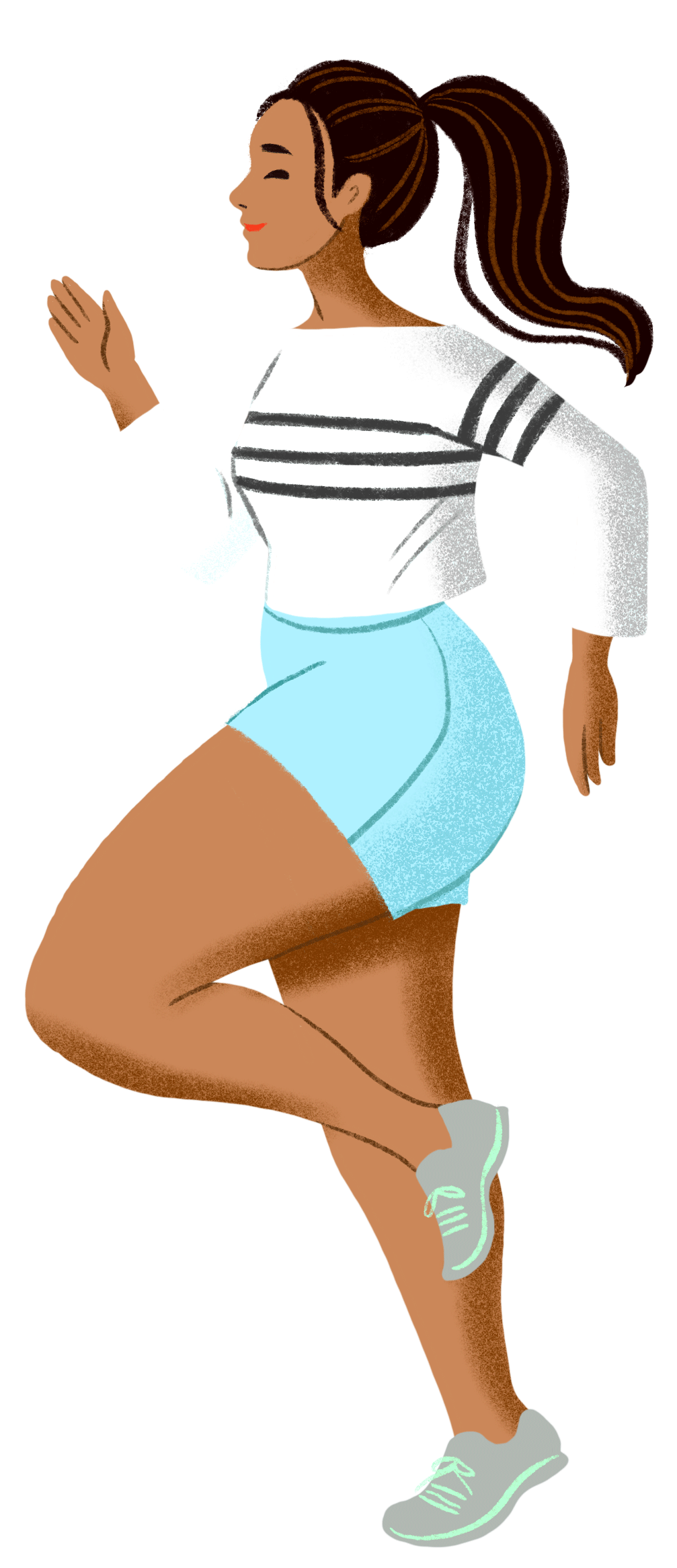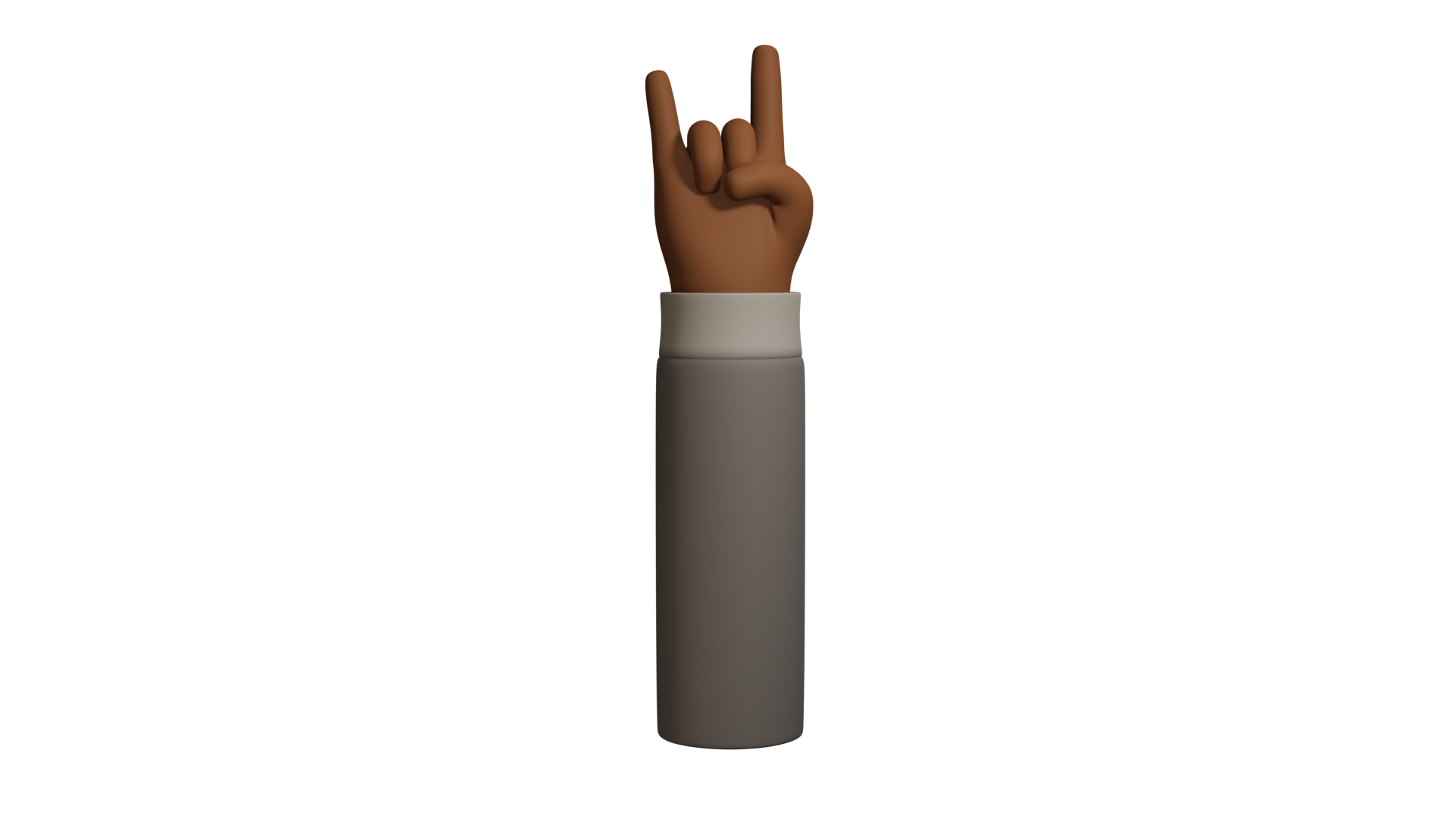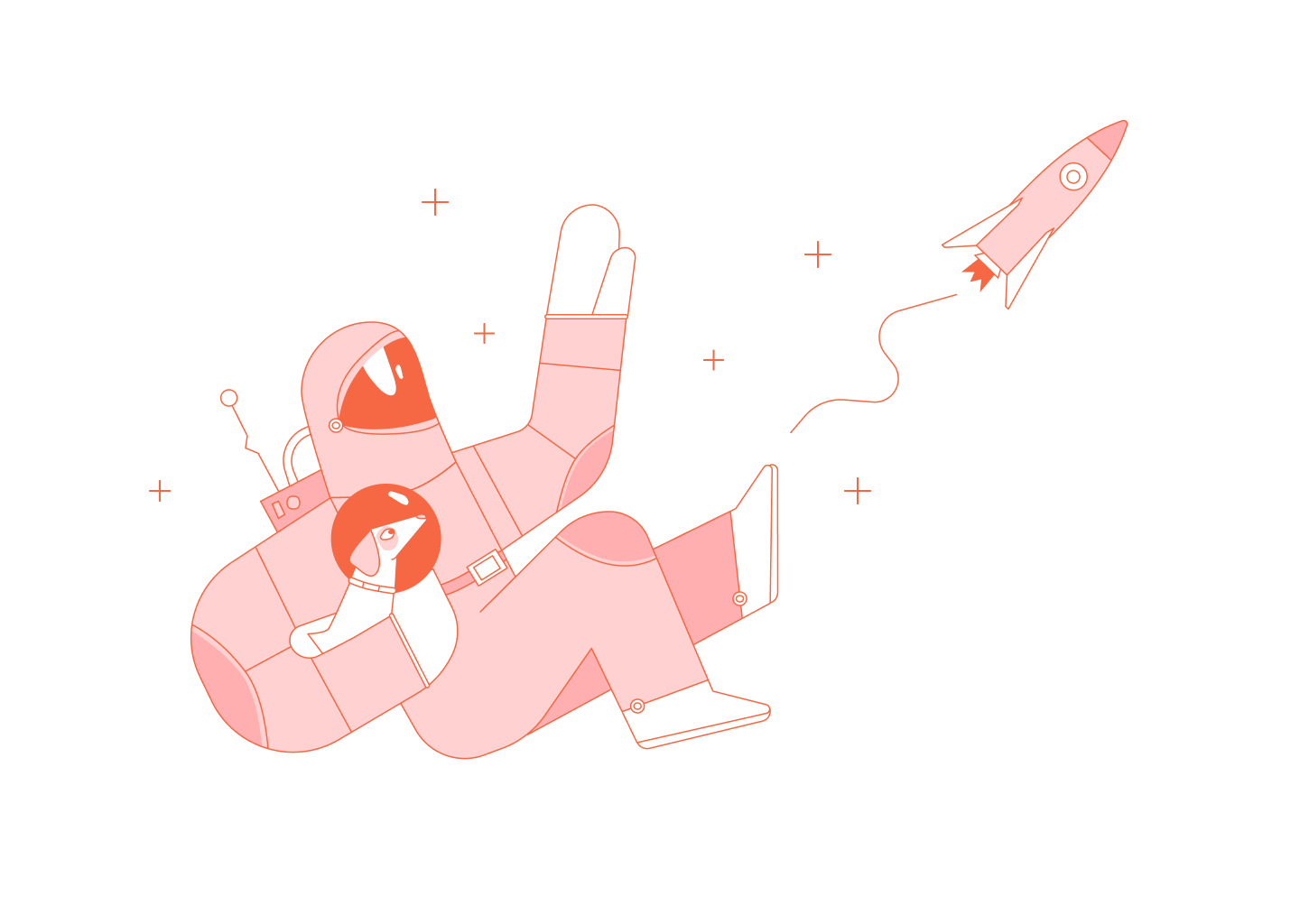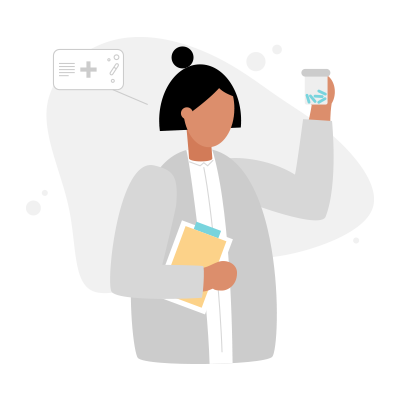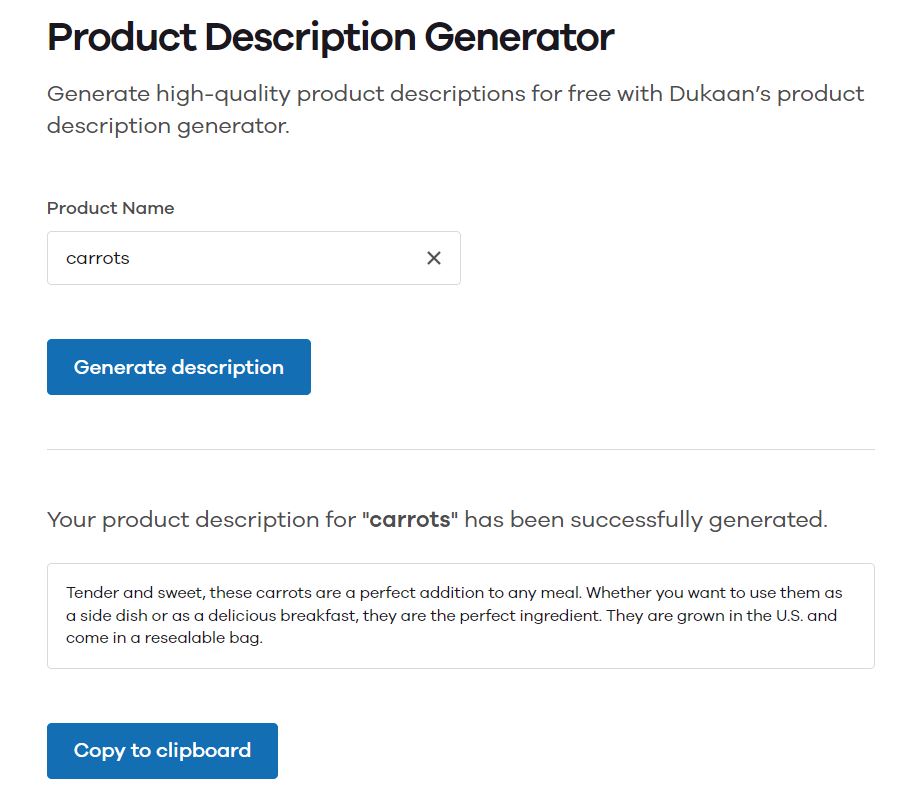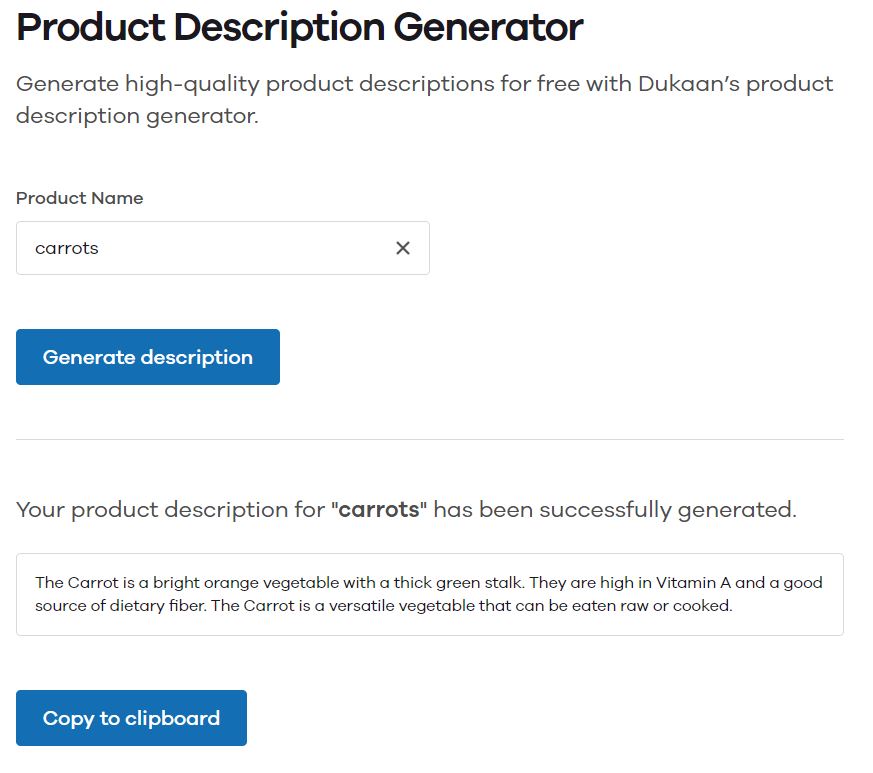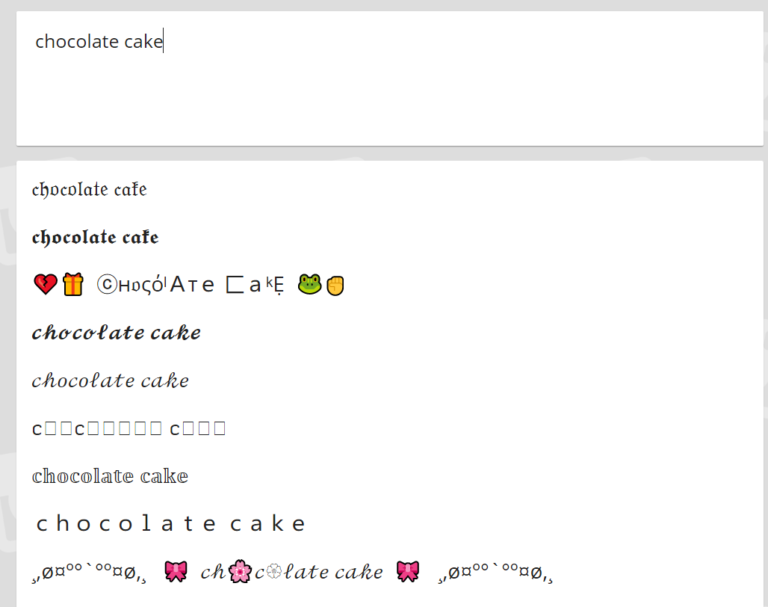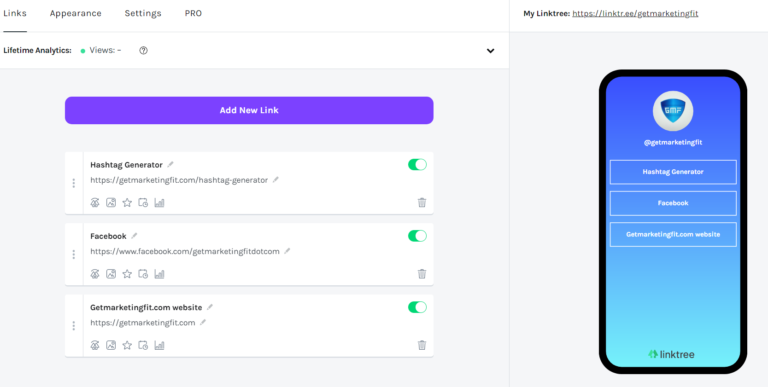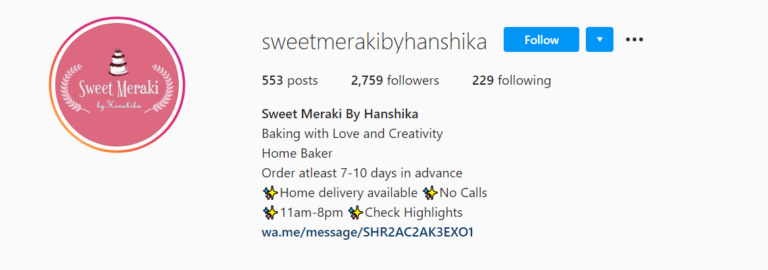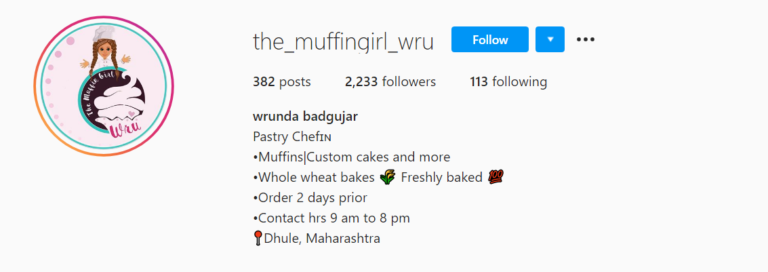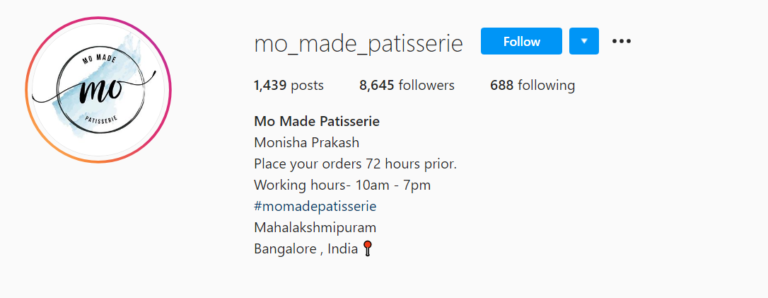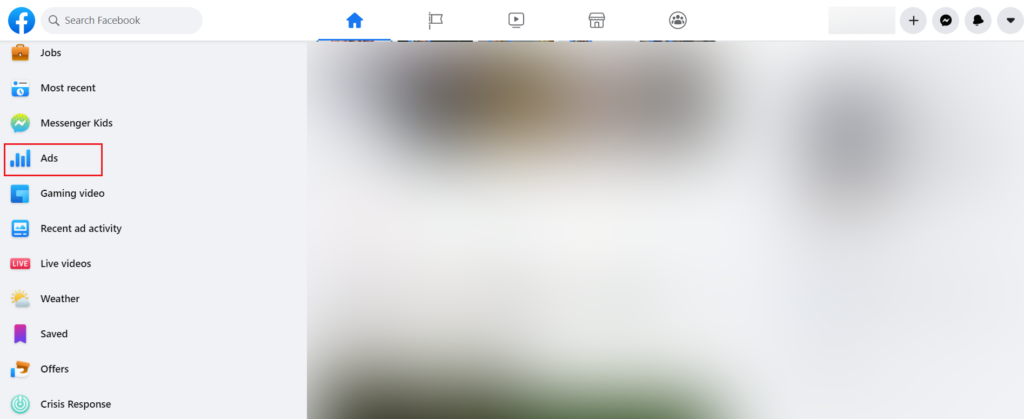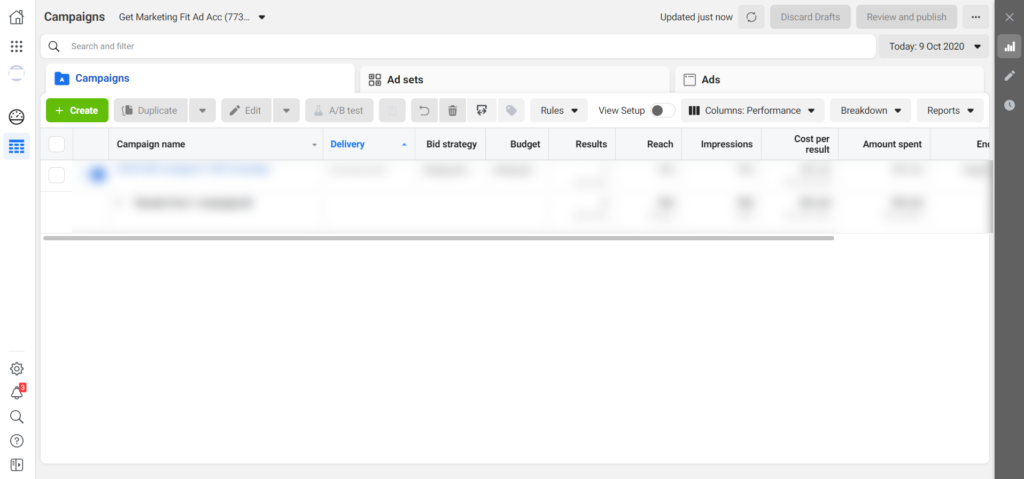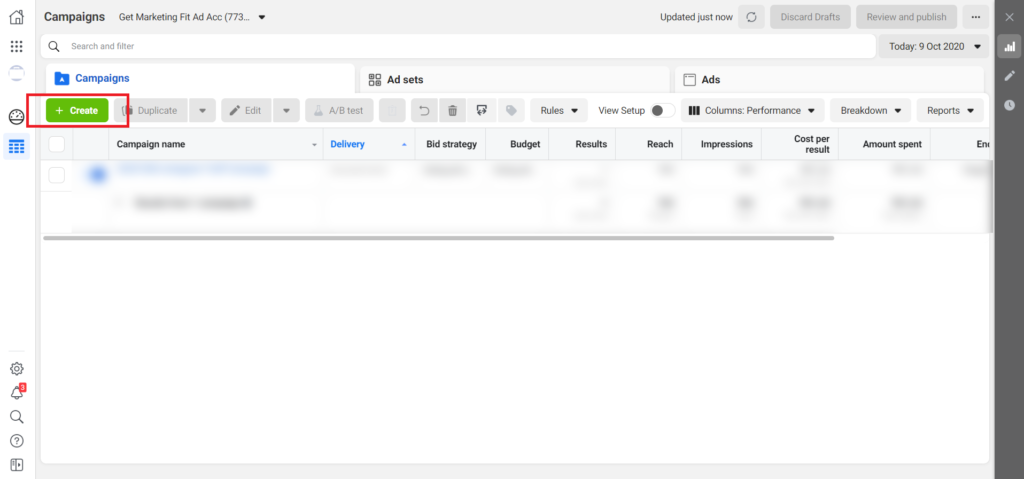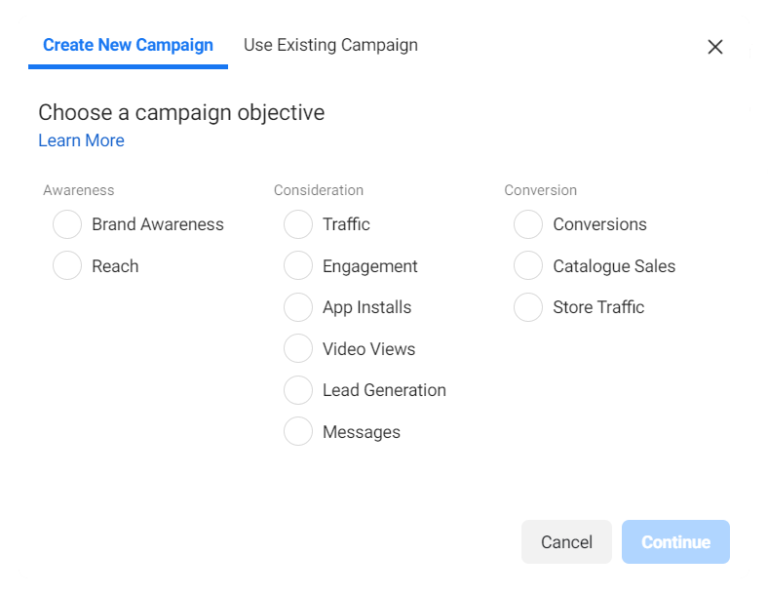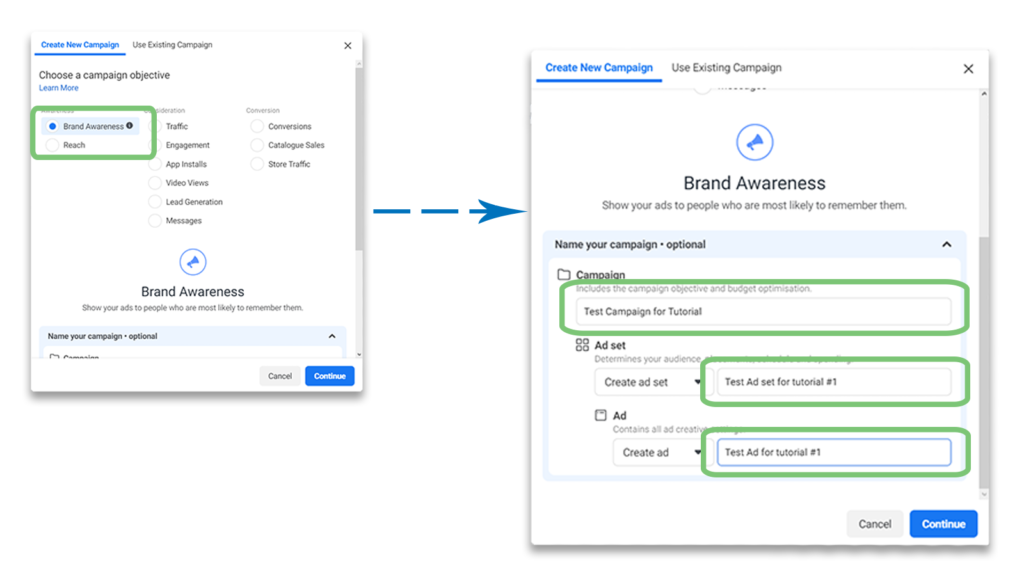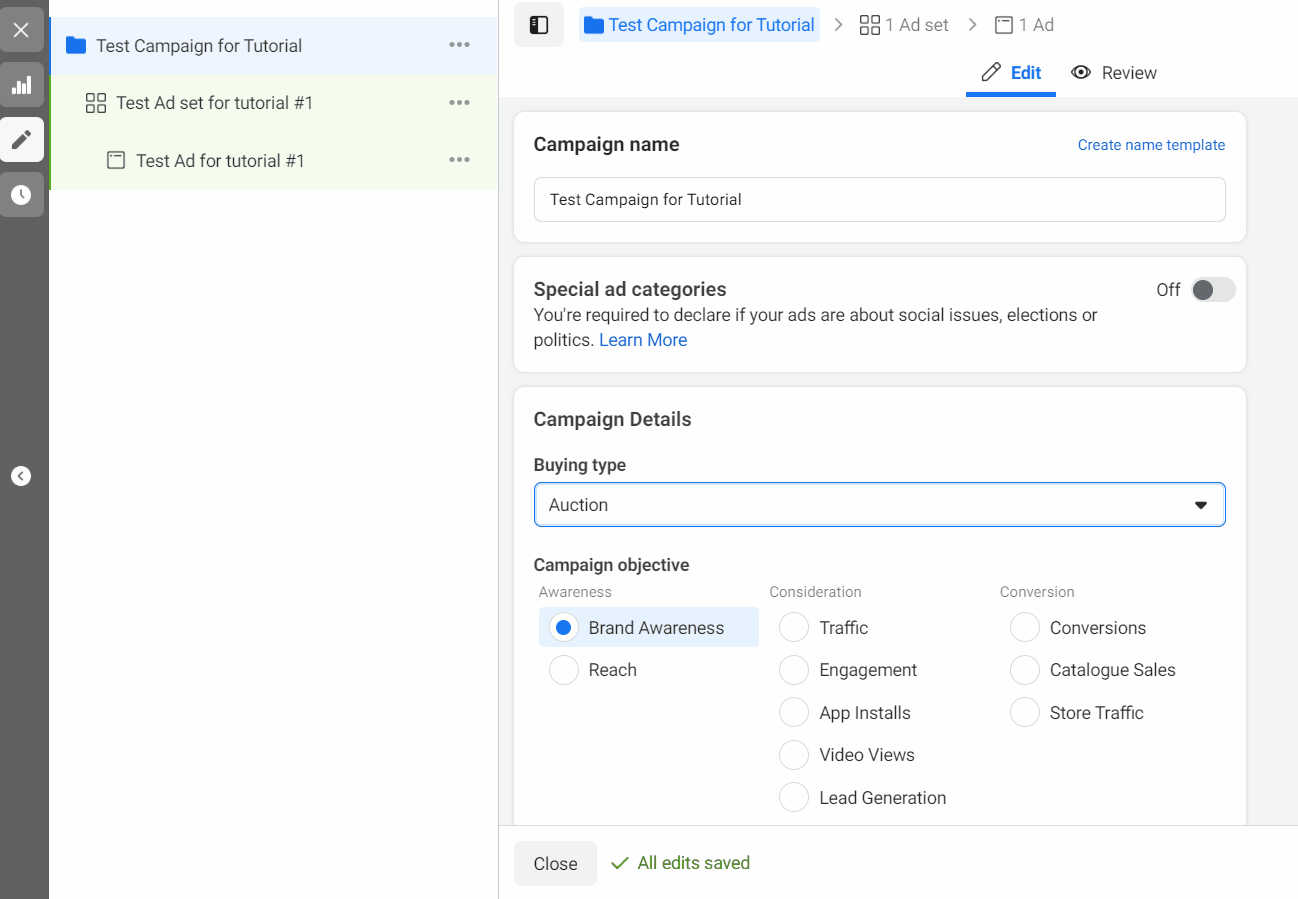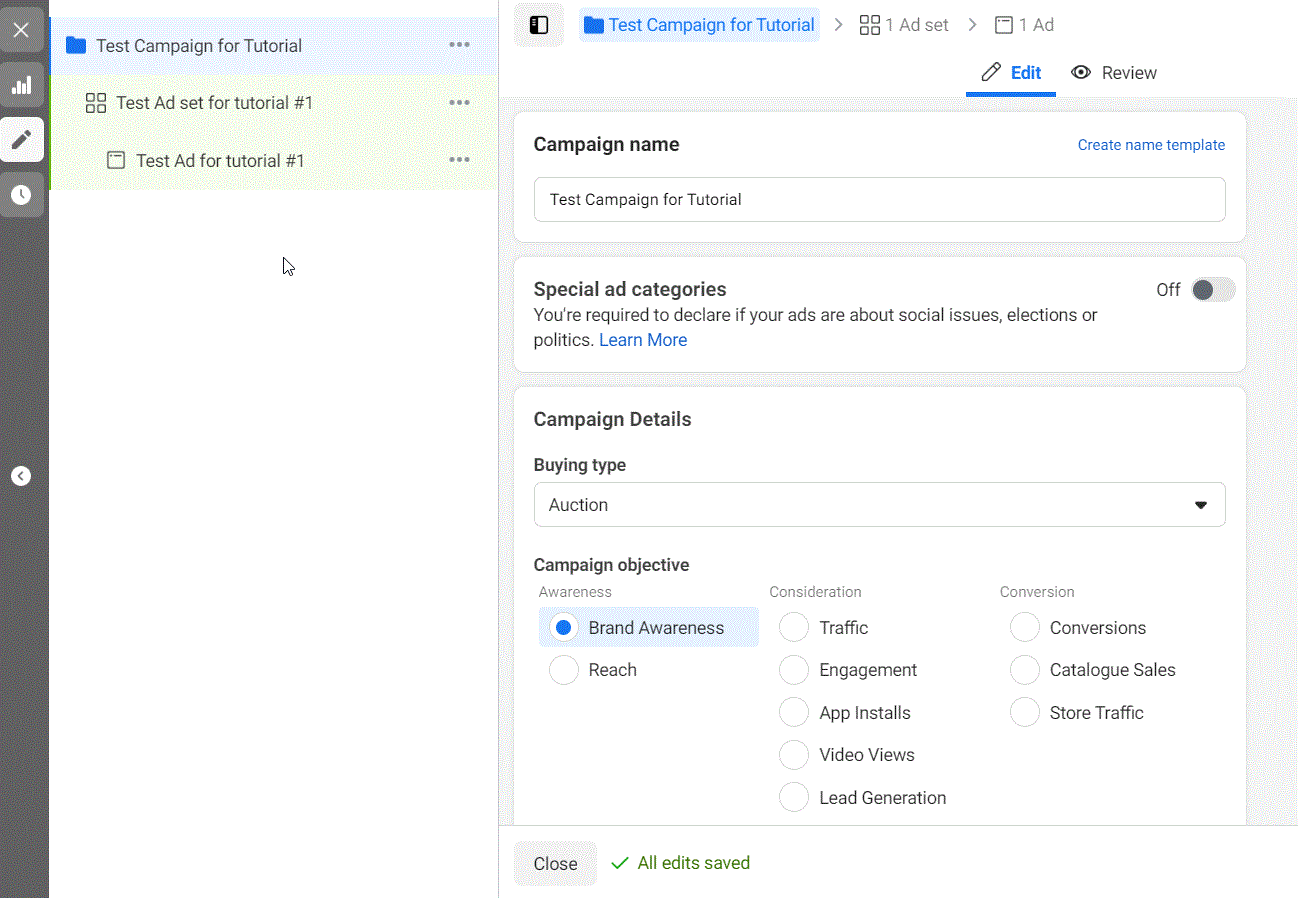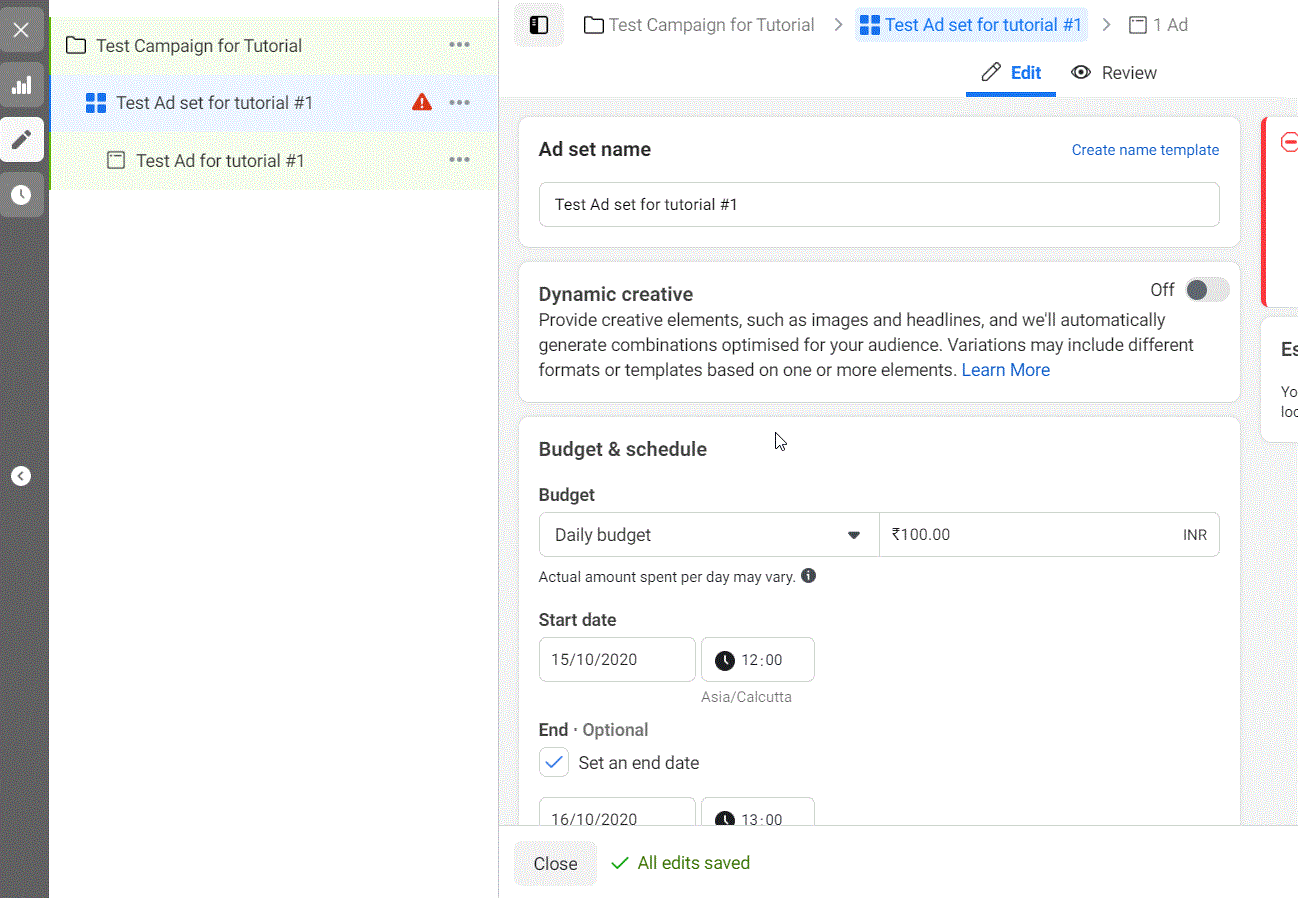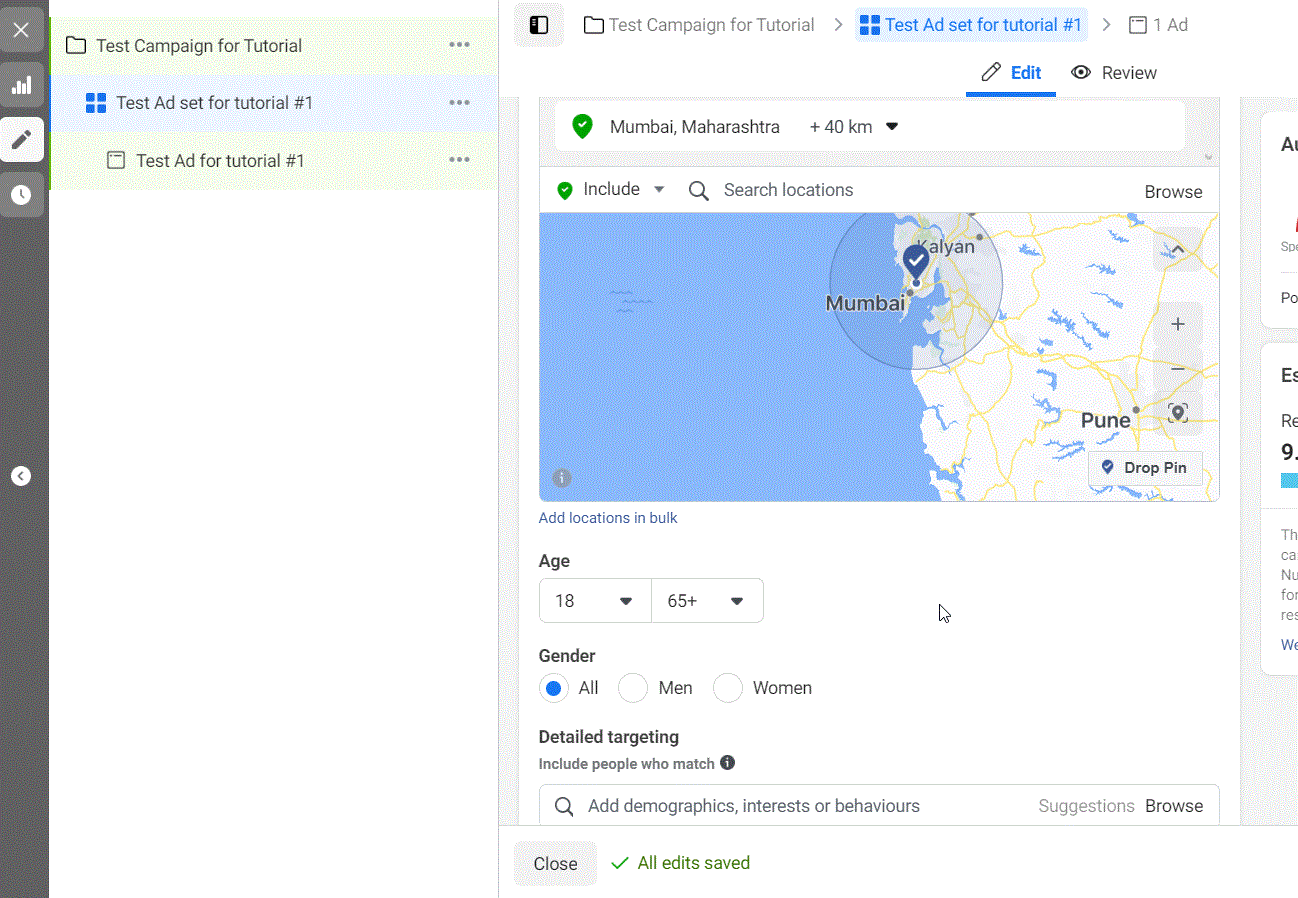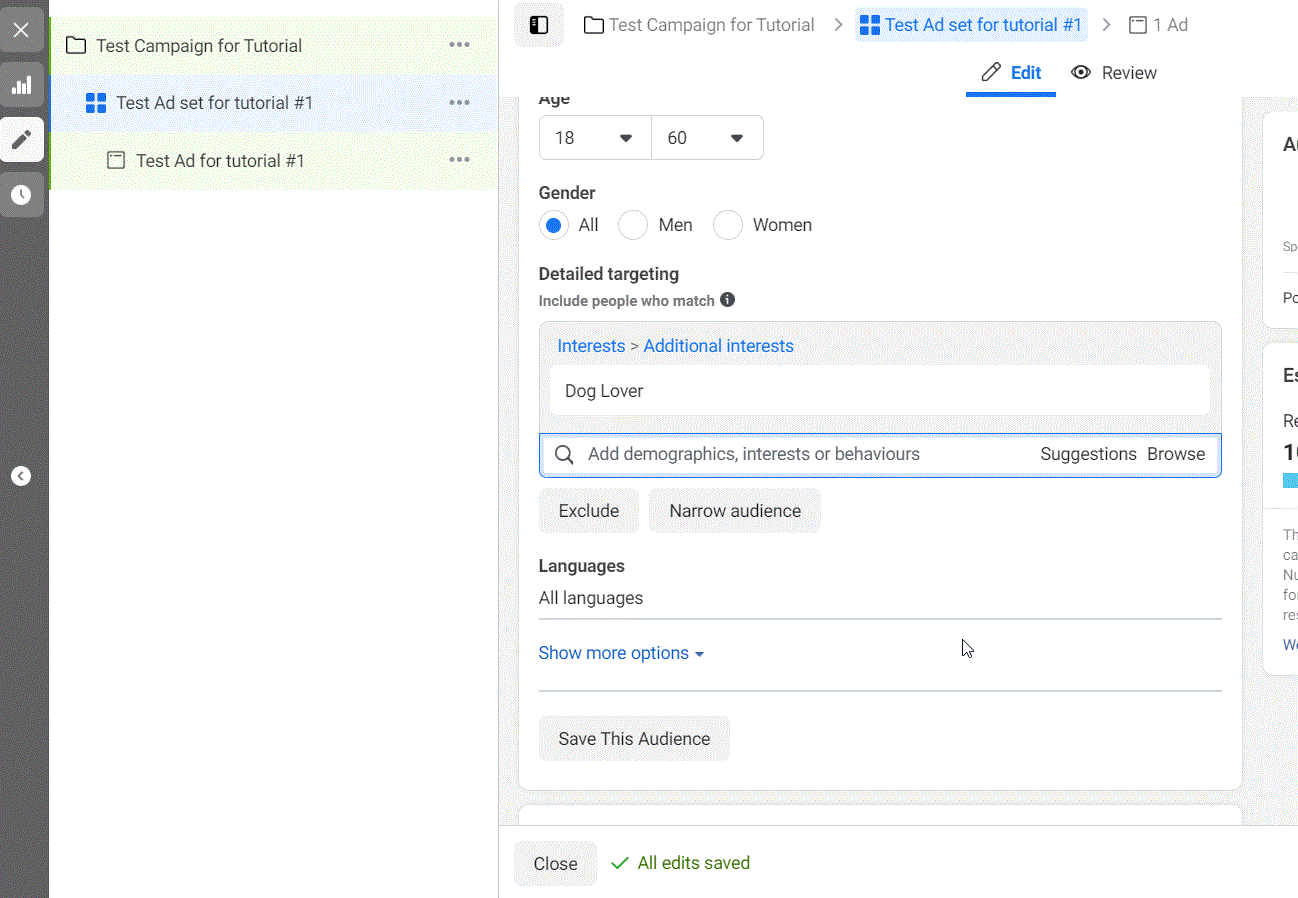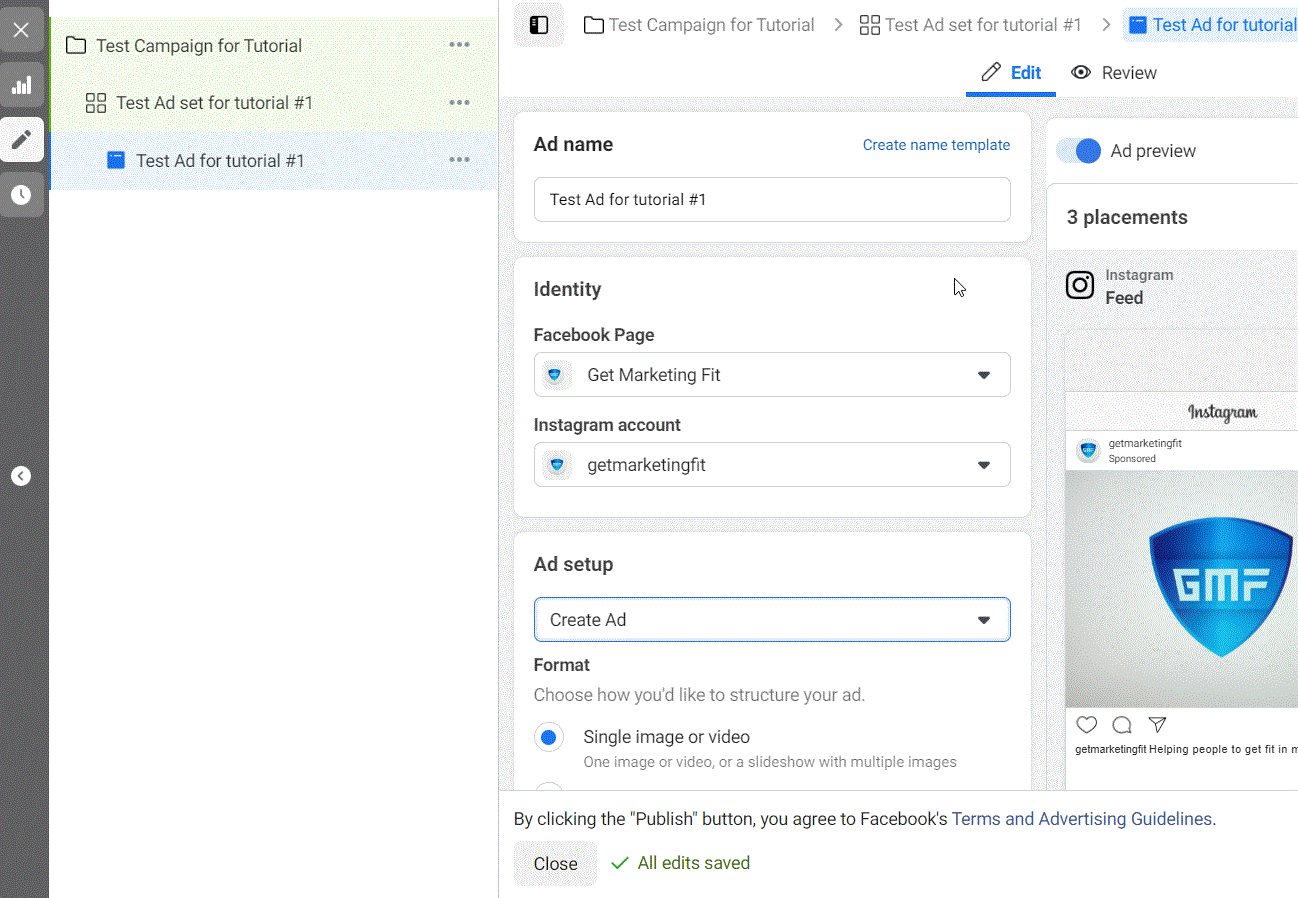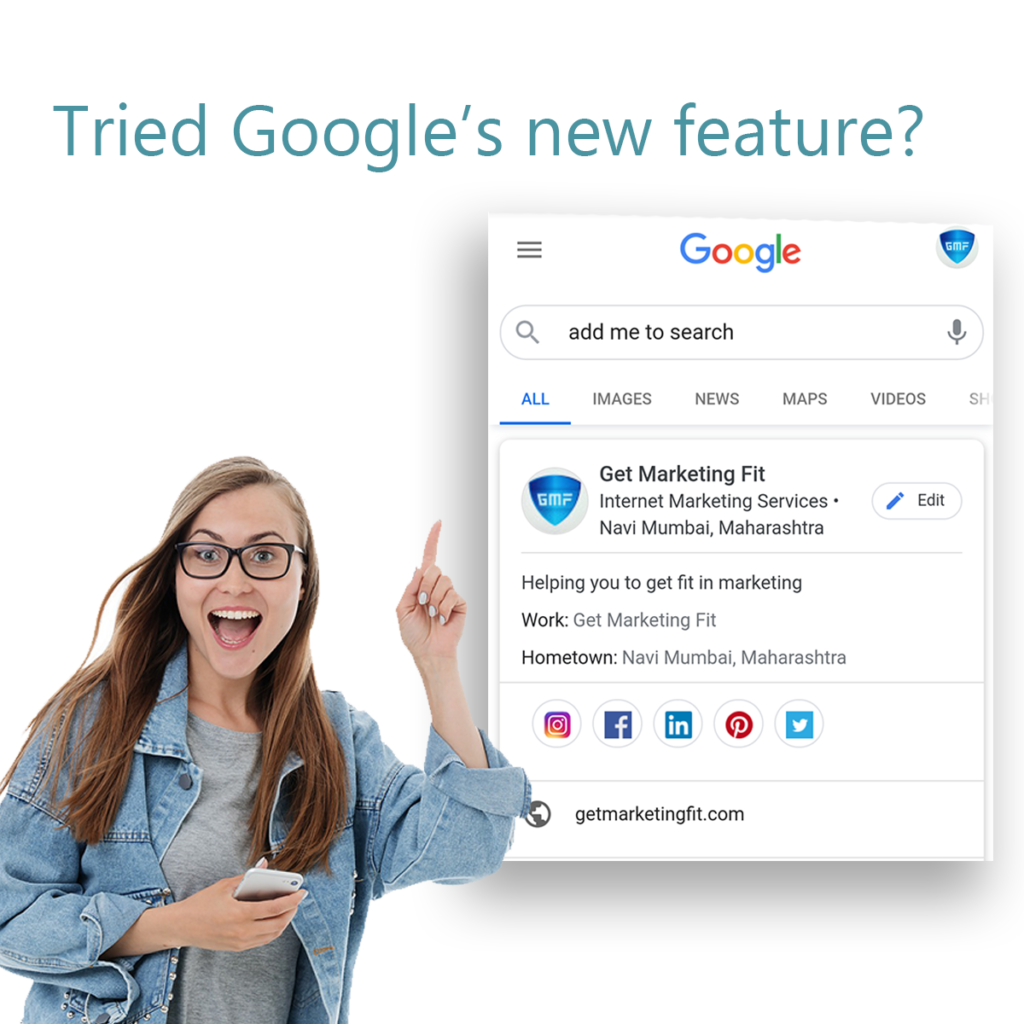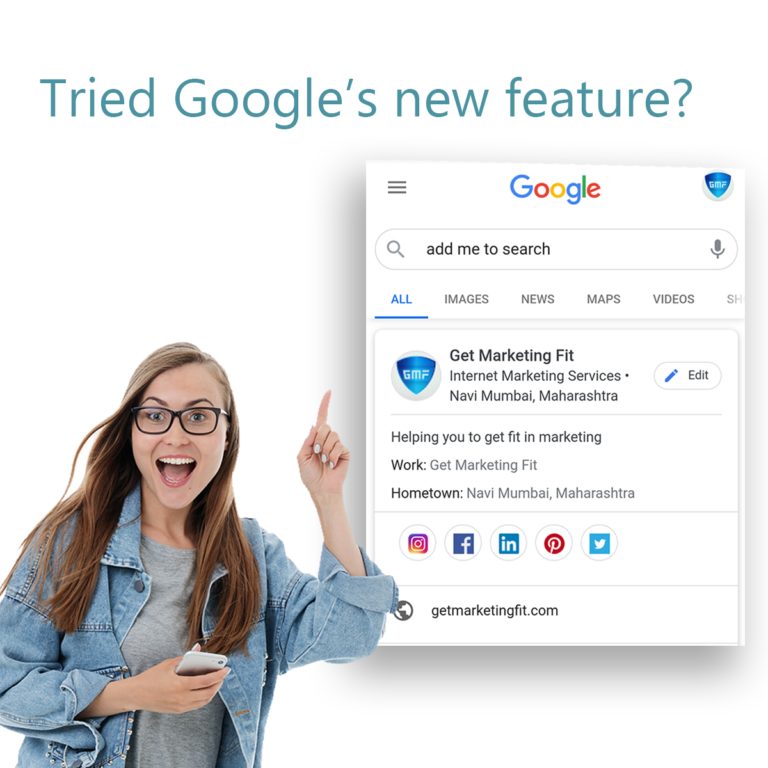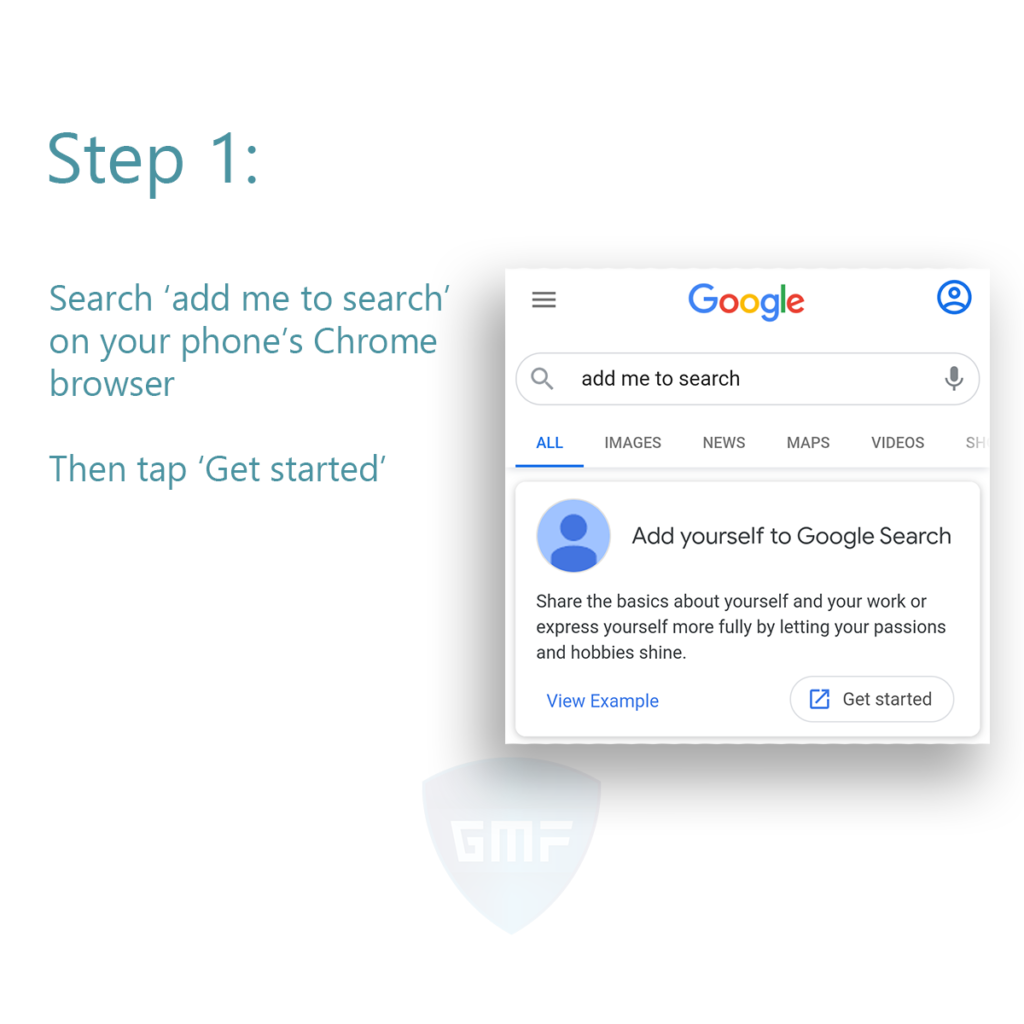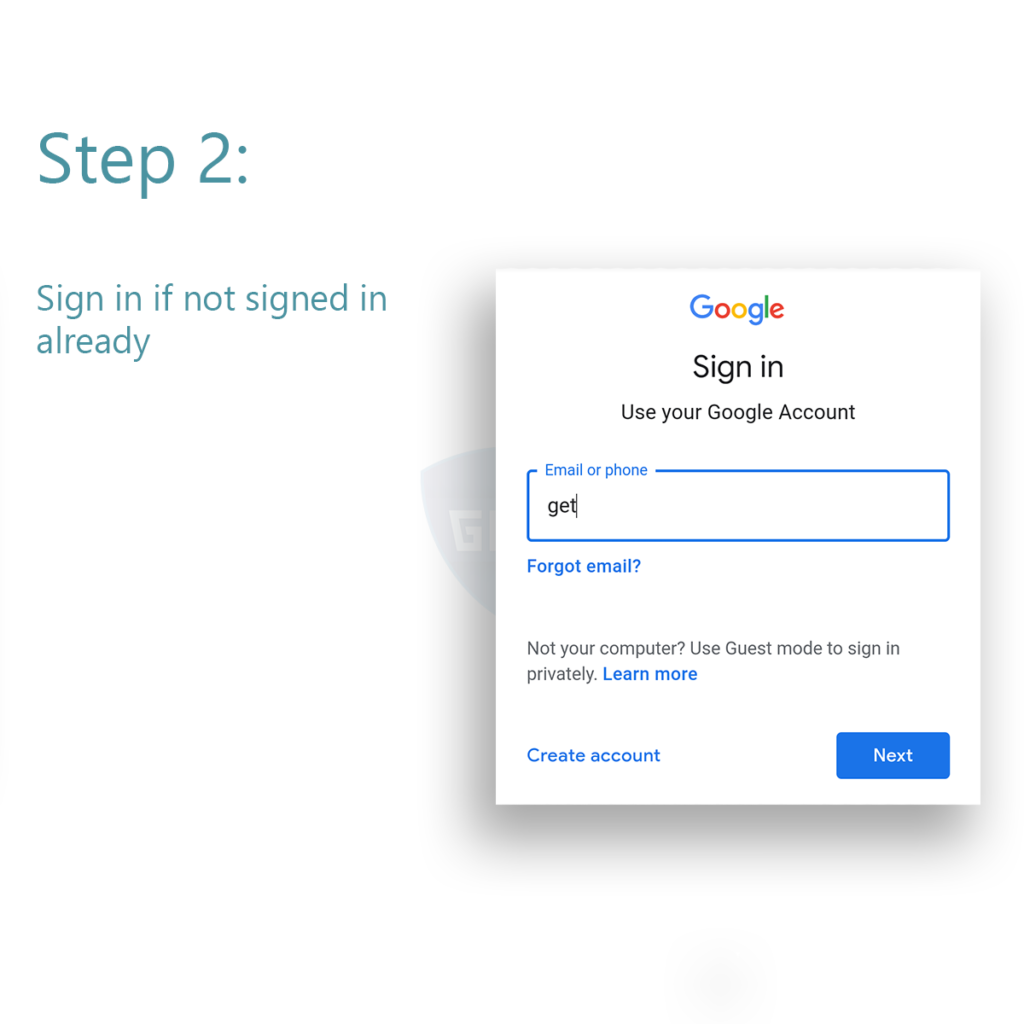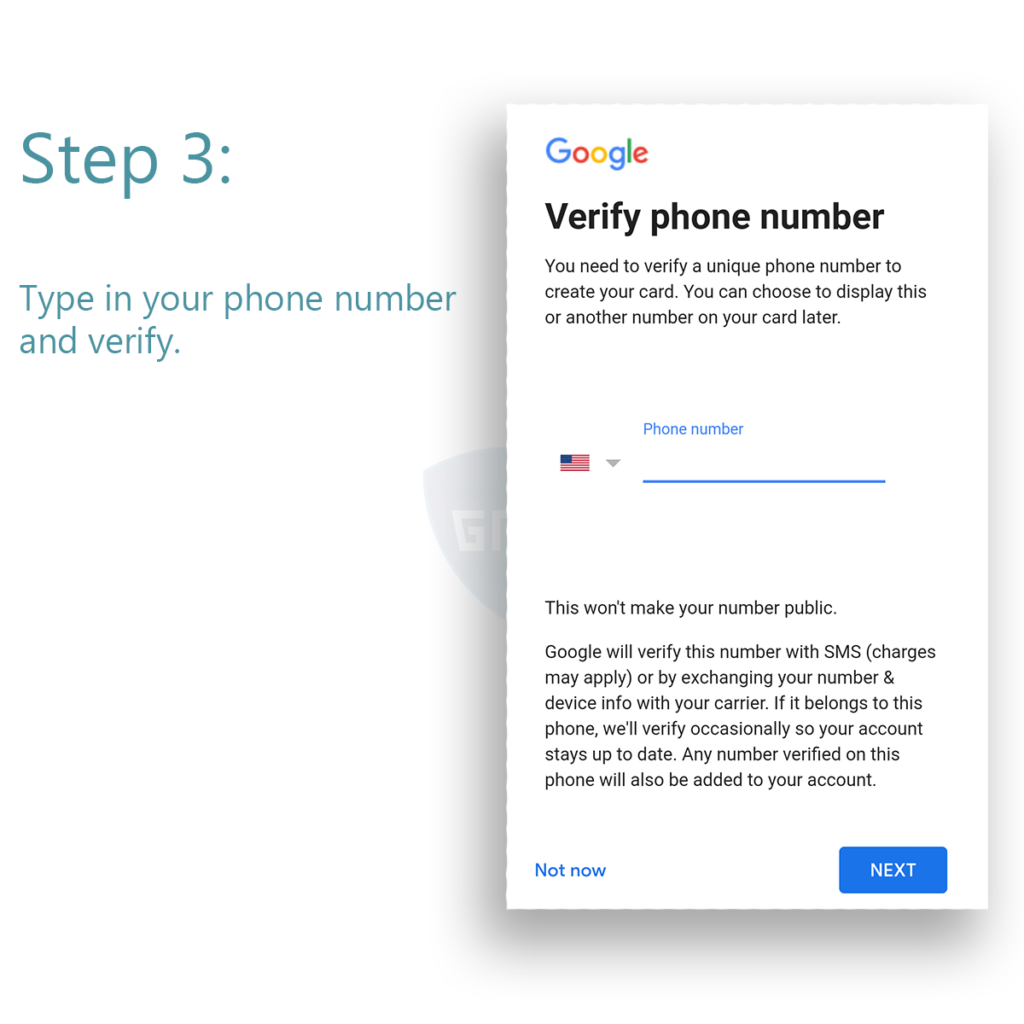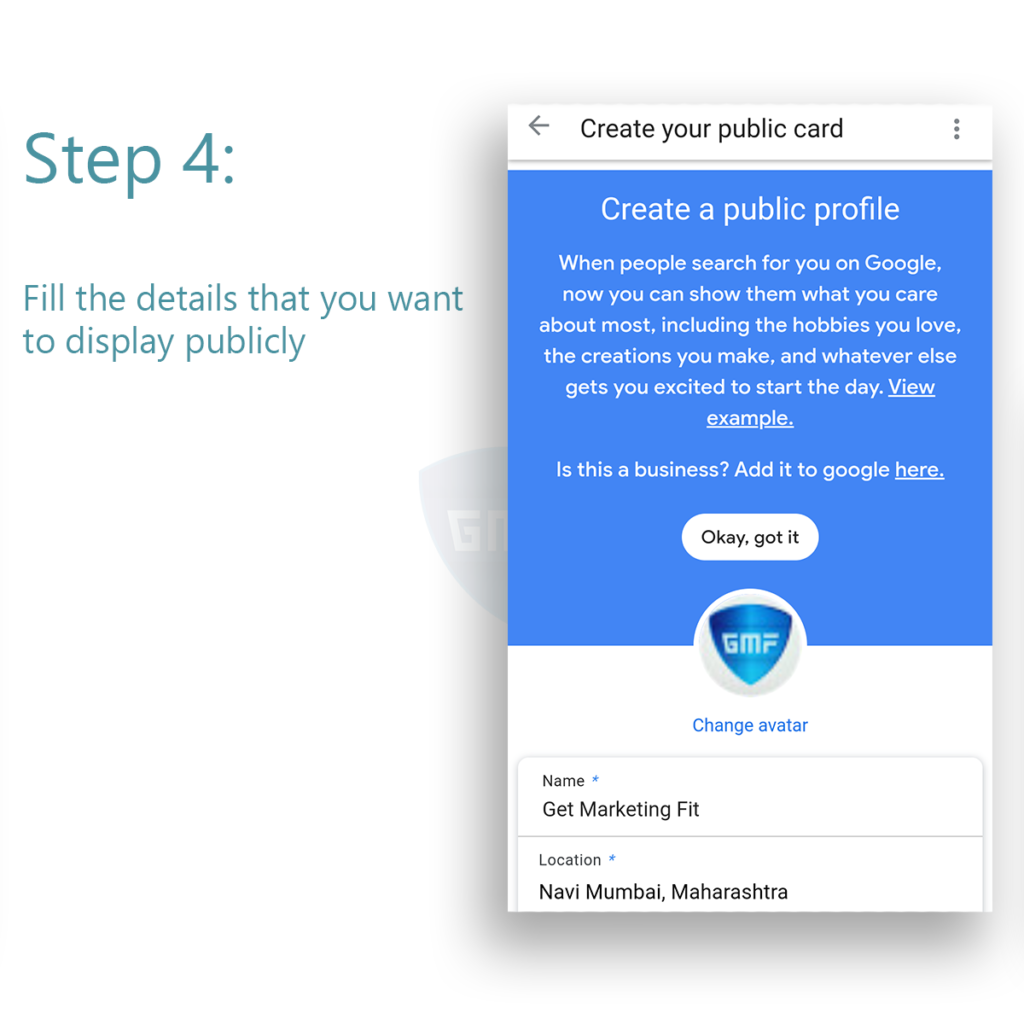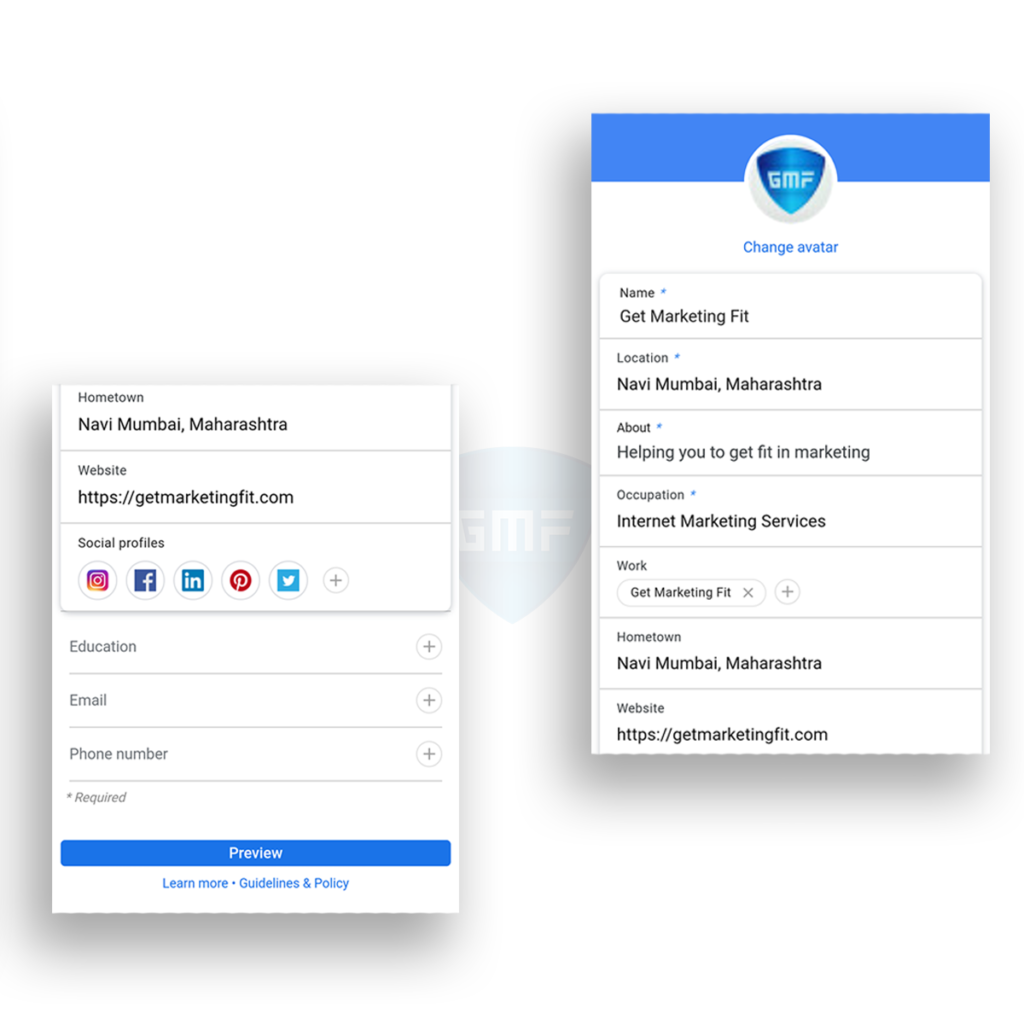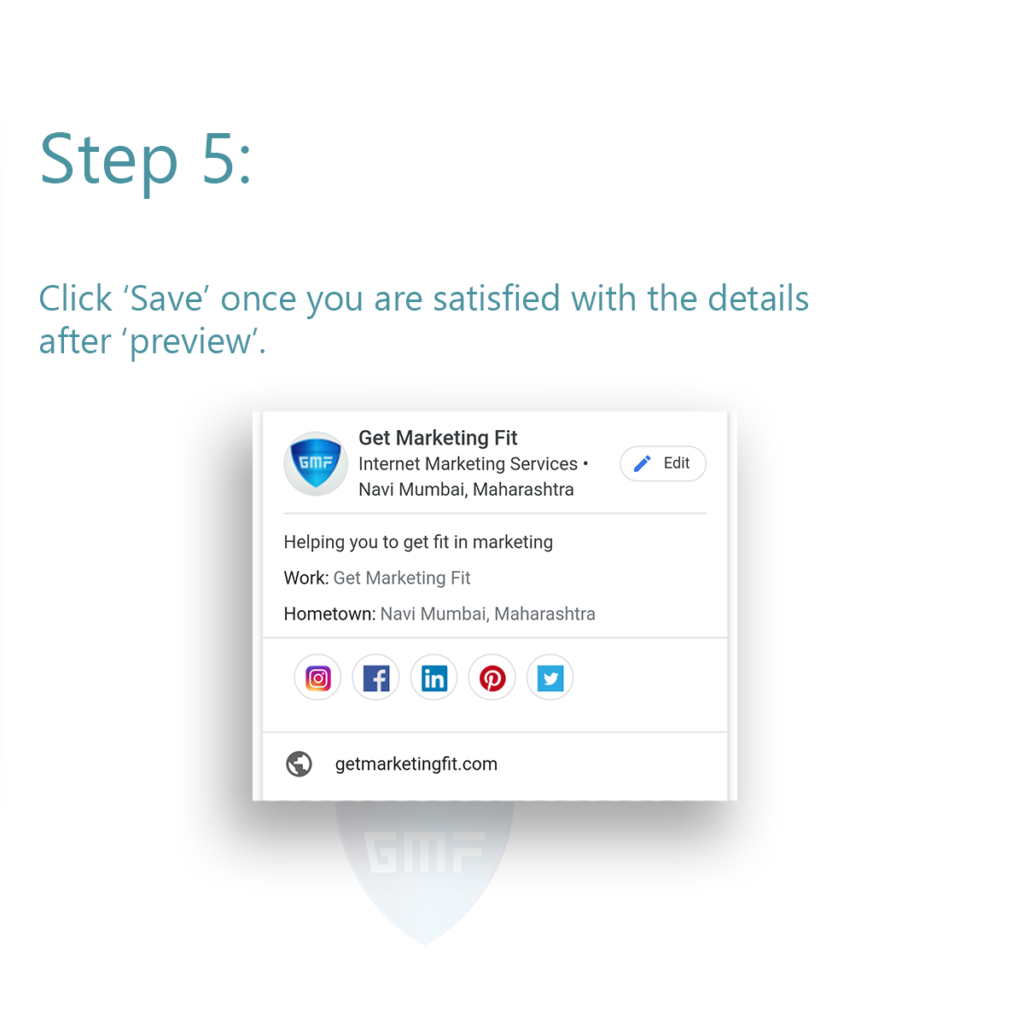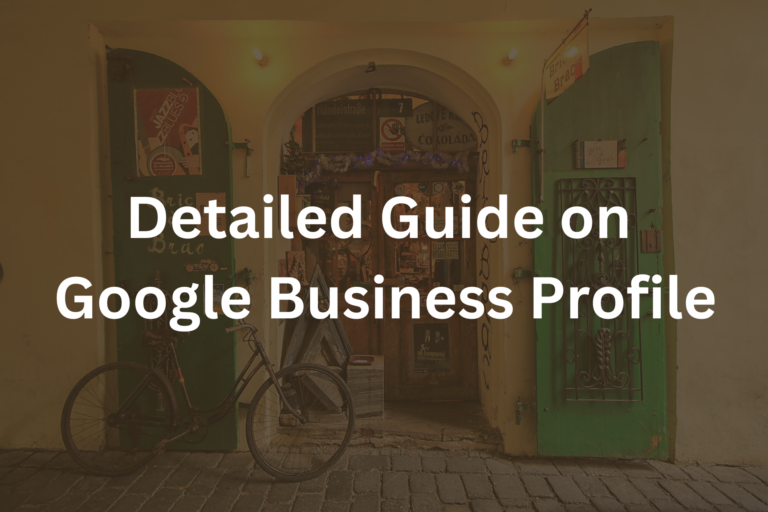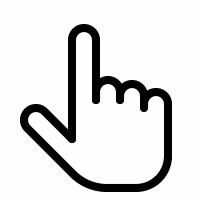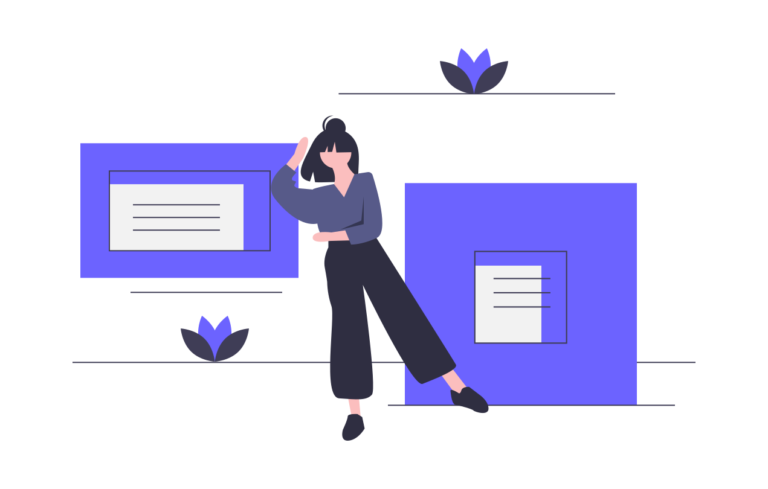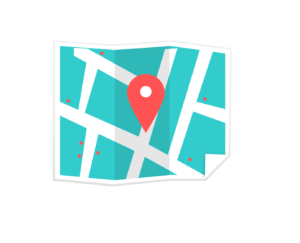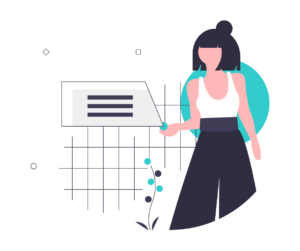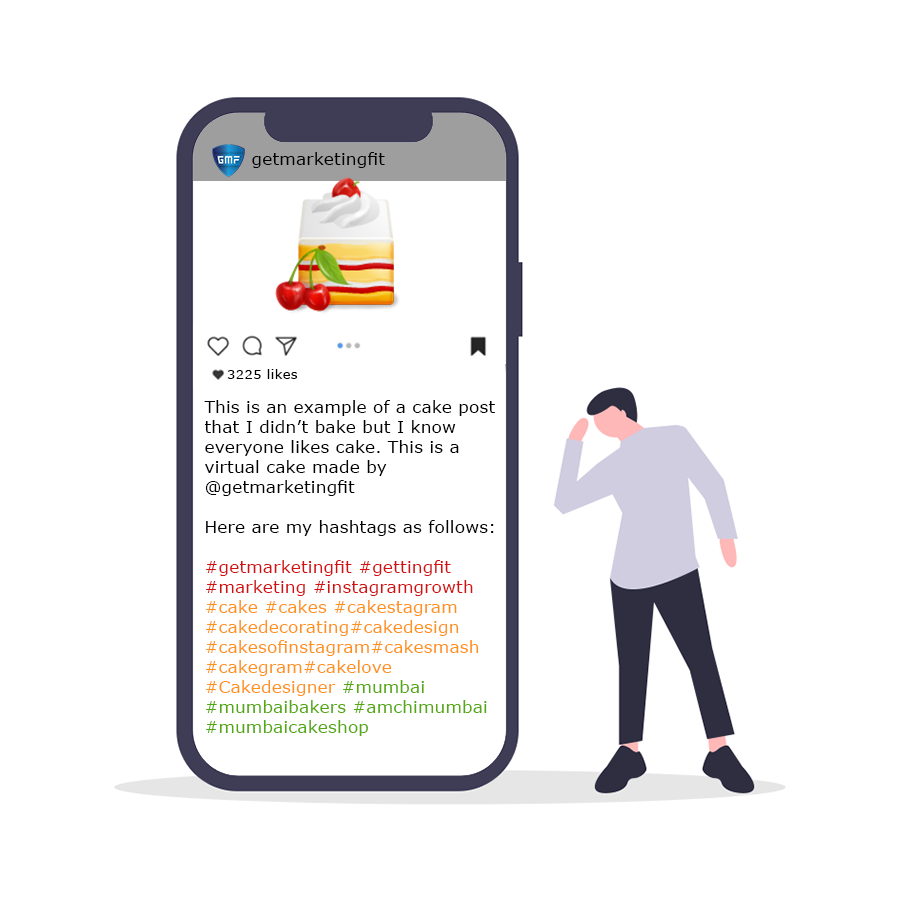List Of Best Sites For Free Stock Photos, Videos, Illustrations, and Sounds
List Of Best Free Stock Photos, Videos, Illustrations and Sounds Which Are Copyright Free To Use
I know, I know that I am putting it out here directly even before I started explaining you why I am doing this, but many of you came here just for the list, so scroll down to check out the list. So here’s the best sites for free stock photos, videos, illustrations, and sounds.
What is the most difficult thing for a small business? We feel, it is ‘Everything’. Promotion and Marketing activities is one of them. We know that with surety, because we have worked with many small businesses. Free resources for business helps with the much needed boost for their online marketing activities and promotion. So, I thought, why not build a list of resources that will actually help! I came up with the thought that there are some expensive stock photo sites which are not within the reach of majority of the people.
Small business owners have passion but passion doesn’t earn money unless it is converted into a product or service. The hurdle to this passion is usually the lack of funding, customer base or auxillary components that aid the business. We like to provide the auxillary component of marketing services to the small scale businesses who are on their own or have very limited budget to grow exponentially like big businesses.
This post is a conscious effort to help those small businesses, be it selling vegetables online or to sell motivational classes online to be a big business. The resources listed here will have their own licenses, so please make sure to check that before using any of the resources from the listed sites.
About Copyright
We will give a brief insight about the copyrights and licensing terms for your ease:
CC0 : Files under CC0 are in public domain which allows users to use, reuse, remix, modify, adapt or used in any of your project in any medium or format without any conditions. This license allows for commercial use.
CC BY : CC BY license allows the above mentioned things but with the condition mentioned by the author who created that files or whoever has the ownership. In this type of licensing, it is usually the owner asks for attribution to their work mentioned with the product. This license allows for commercial use with conditions mentioned by the author.
CC BY-SA: This license has the feature of CC BY license type but with two conditions. This license allows for commercial use with the conditions that the author must be credited with the work you are going to use and the adaptations that you may have created should also be given credit or attributed to the author.
CC BY-NC: Files/ documents or any work with this license cannot be used for commercial purposes and the author should be given the credit for the work whenever you use it. You can use these files for personal use with appropriate credits/attribution mentioned by the author.
CC BY-NC-SA: Works with this license comprises of the above conditions of CC BY-NC with an added condition which states that the adaptations should be attributed to the author with similar terms.
CC BY -ND: This license allows for commercial use with the condition that the work should be used as is with no modifications or adaptations and the author should be given credits for the work that you have used.
CC BY-NC-ND: This license allows only for non-commercial use. The credits must be given to the author of the work and no adaptations or derivatives of the work are allowed.
This is just a guide on copyrights and not the exact terms. Always refer to the terms mentioned individually to the files where you download it from. Here’s the link to more details on copyright: About CC Licenses
List Of Best Free Stock Photo Sites:
1. Pixabay
We suggest Pixabay to our audience a lot. We have used a lot of pictures from Pixabay for our projects. You can download pictures in some of the resolutions that doesn’t need signup and is sufficient for online use. Signup is required to download very high resolution pictures like print media. You can access more than 2.5 million high quality images from Pixabay. If you think that’s all, then Pixabay can pack quite a handful punch with other media files on our face! They have a huge library for illustrations, videos, vectors, music, and sound effects. When I recently checked, the stock library for other media file types is still growing, compared to the vast library of images that Pixabay has for downloading.
Check out pixabay.com
2. Stocksnap.io
Stocksnap offers good set of stock photos and you can select various categories based on your needs. They have done segmentation and classified images under specific categories, which will help you find out the right kind of images you are looking for.
If you are a photographer who own photos and want to let other people download your photos, then you can showcase it here. You can try uploading photos which are at least 1920 by 1280 pixels in size( for landscape orientation).
Check out stocksnap.io
3. Pexels.com
Pexels is one of the fast growing stock photo archives and they also keep various contests for creators. We are using a lot of Pexels image these days for a lot of projects. If you are feeling to start with a random image category, rather than searching for a specific image, then you can directly check out their ‘Discovery‘ page. They have listed out amazing categories and photos. Pexels have gone one step ahead by providing polished stock video footages that you can use in your projects, even the commercial ones.
Check out pexels.com
4. Unsplash.com
Unsplash has some categorized contents. Definitely worth the content. One of the best part of Unsplash is their ‘Current events’ section where you can check out photos related to current world situations. Are you into 3D renderings? If yes, Unsplash has some good collection of 3D renders at your disposal.
To download stock photos from Unsplash, go to: unsplash.com
5. Reshot.com
Reshot is another gem in the jewllery box. Other than photos, Reshot offers 1500+ illustrations and 40,000+ icons. They also have various packs in their collection with photos which you can download in any format like PNG, SVG and vector formats. The massive collection at Reshot is designed by designers at Envato Elements.
To download stock photos from Reshot, go to: reshot.com
6. Picjumbo.com
Picjumbo is a beautiful project by Viktor Hanacek. This guy’s contribution is immense for bloggers, magazines and god knows who all! Picjumbo offers a section where they have the latest photos in the ‘New‘ section. Picjumbo has premium plans too, and guess what? You can download all the stock photos at picjumbo in All in one pack which has 4000+ stock photos!
To download stock photos from Picjumbo, go to picjumbo.com
7. Freestocks.org
A group of three photographers contribute to this site. Their collection is humble but growing. I guess most of the photos are near polish speaking regions and things around it.
To download stock photos from Freestocks, go to freestocks.org
8. Burst.Shopify.com
Burst is a stock image site of Shopify. They have amazing collection and you can actually use it on your websites directly if it is on Shopify. Shopify not only provides a good ecommerce experience, they are providing its customer and non-customers a stock photo site to use photos free of cost for their personal and commercial use.
To download stock photos from Burst, go to burst.shopify.com
9. Foodiesfeed.com
If you are a food blogger or are in food business, this is the best website to download free stock photos for anything food-related.. Sandwiches, burgers, juice and any other food that needs a good quality representation in stock images can be found on Foodiesfeed. Restaurants, cafes, food carts and outlets that cater to customers by selling food and have no budget to get stock photos, they can download free food photos from Foodiesfeed.
To download stock food photos from Foodiesfeed, go to foodiesfeed.com
10. Gratisography.com
Ryan McGuire’s quirky collection of photos is a sure shot thing you should check out. He sees things a little out of the box for his stock photography collection.
10. Gratisography
Searching for something quirky? Gratisography is your last resort. Housing a collection of quirkiest photos, you can surely grab some some attention with your audience if you are using their photos. Check out Ryan McGuire’s collection for sure.
To download stock photos from Gratisography, go to gratisography.com
11. Picography.co
Picography is a growing collection and you can search for stock photographs here with 25 different categories for photos.
To download stock photos from Picography, go to picography.co
12. Focastock.com
Jeffrey Betts’, UI Designer and Developer has started FOCA as a stock photography website and has a wonderful collection of photos. He has been doing this since 2014 and you can use his photos for your projects. Now there are some stock videos available too. You can check out some kickass collection on this website which has received more than 95,000+ downloads since inception of this project.
To download stock photos from FOCA, go to focastock.com
13. Kaboompics.com
Karolina Grabowska’s collection are amazing. The best feature of this stock website is complementary colors palette which is automatically generated whenever you select a photo. Not just that, you can select photos from that photoshoots below the selected photo and download it in custom size with CC0 license. Just to bring into perspective, this stock photo site by Karolina has received 33 million+ image downloads with the current stock image level of 24.5K+ images on the site.
To download stock photos from Kaboompics, go to kaboompics.com
14. Skitterphoto.com
Rudy and Peter created Skitterphoto in 2014 with good stock photos and the best features are color palettes and camera details of the photos being taken. There are 16+ categories for photos and you can download photos from ‘Newest photos’ tab when you scroll down on home page. They also allow users to upload their photos now.
To download stock photos from Skitterphoto, go to skitterphoto.com
15. Lifeofpix.com
If you want a dash of new colors in your photo and want to see weekly trending photographers, Life of Pix is a good choice. This stock photo sites and stock videos site was created by a creative agency from Montreal called, LEEROY.
To download stock photos from Life Of Pix, go to lifeofpix.com
16. Littlevisuals.co
A project which was started by Nic Jackson in 2013, after his demise, his family members are continuing his dream. It has 80+ photos that you can use for your projects.
To download stock photos from Little Visuals, go to littlevisuals.co
17. ISO Republic
Amazing collection of photos and categories. Explore the website for lots of photos to use. It also has 100+ videos which you can use for your projects with CC0 license.
To download stock photos from ISO Republic, go to isorepublic.com
18. FreeImages
This is an ocean of wide variety of stock images. They have photos segregated in more than 25+ collections. Also, you can check various categories as well as new and popular photos. If you are a contributor, you can upload your photos as well.
To download stock photos from FreeImages, go to freeimages.com
19. New Old Stock
The photos in this website is made available by the author from a collection of places which is sort of known to be a public domain images (mostly from Flickr as the source point). You can find a lot of vintage photos on this site.
To download stock photos from New Old Stock, go to nos.twnsnd.co
20. Jay Mantri
This stock photo site is created by Ajay Mantri. It is an infinite scroll site for stock photos and videos that he has captured over the years.
To download stock photos from Jay Mantri, go to jaymantri.com
21. Picspree
Picspree has 21 different categories of stock photos for use which are copyright free and free to use for personal and commercial use. They have an amazing creative community which builds upon the resources at Picspree for its vast quantity of stock photos.
To download stock photos from Picspree, go to picspree.com
22. Styled Stock
Styled Stock has 450+ stock photos that you can use for your projects. That stock photo site has free images of stylized tables and food items too.
To download free stock images from Styled Stock, go to styledstock.co
23. Travelcoffeebook.com
This is a true travelers diary of journey who captured beautiful moments of the visits and made the photos available to the world to download and use it for free. You can download all the images from this stock photo site at once too.
To download stock photos from Travel Coffee Book, go to travelcoffeebook.com
24. SplitShire
With 15+ different categories for photos, this stock photo sites also has stock videos for your usage at free of cost, with no copyrights at all. With more than 2 Million downloads, you can surely get some nice photos for your projects. Did you know there’s a philosophy behind the name, ‘SplitShire’? You should try searching for it on the site.
To download stock photos from Splitshire, go to splitshire.com
25. NegativeSpace
NegativeSpace has 21 different photo categories to download their stock photos from. If you are a photographer, you can upload your photos on this site. One good feature in NegativeSpace is that they have a color selector at the footer where you can select a color in which you want to see the stock photos in. This helps you select the photos in that colour group only, which makes your job easy, if you are focusing on a particular color shade in the images.
To download photos from NegativeSpace, go to negativespace.co
26. MorgueFile.com
With a collection of more than 400K+ photos, you can try searching for the perfect photo for your project with ease. Michael Connors started this project in the year 1996 for creative professionals who can share their photos with the community for free with no attribution required.
To download photos from MorgueFile, go to morguefile.com
27. Designerspics.com
With photos categorized under ten categories, Jeshu John has captured cool stock photos for the collection. He keeps adding new pictures every month.
To download stock photos from DesignerPics, go to designerpics.com
28. Vecteezy
Vecteezy has millions of resources including stock videos, illustrations and videos for use. You can also become a contributor by submitting stock photos and videos.
To download stock photos from Vecteezy, go to vecteezy.com
List Of Top Free Stock Video Sites
1. Pexels
Well, we have included Pexels in the stock photos category above, however, it sits well with the stock video category too. From drone footages to simple shot of objects lying on table gracefully, Pexels have an amazing collection of stock footages. We have used many of the Pexels footage in our creatives with clients and we would definitely recommend trying out stock videos from here.
To download free stock videos from Pexels, go to pexels.com
2. Pixabay
A massive stock photo library and a massive stock video site, Pixabay is one of the sites which you can rely on to get your video projects or commercials done. This website has 4K footages, motion graphics, and animated videos which you can use as per your need.
To download free stock videos from Pixabay, go to pixabay.com
3. Videvo
Videvo offers free stock video footages for download. They also