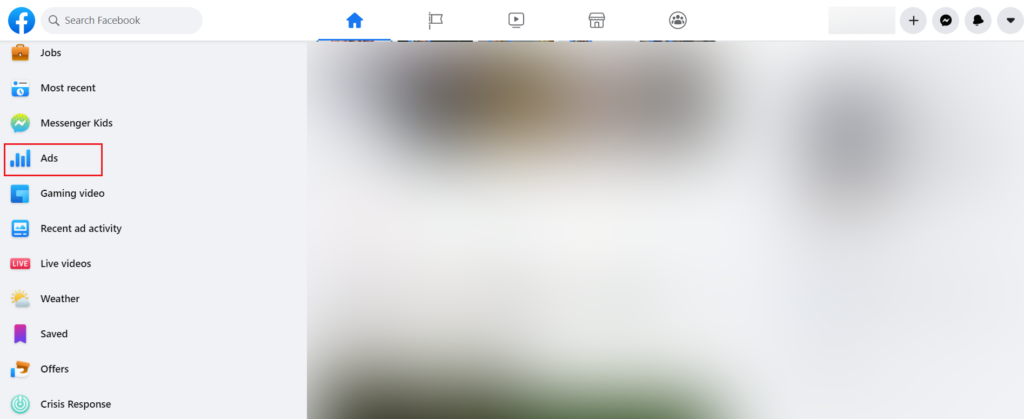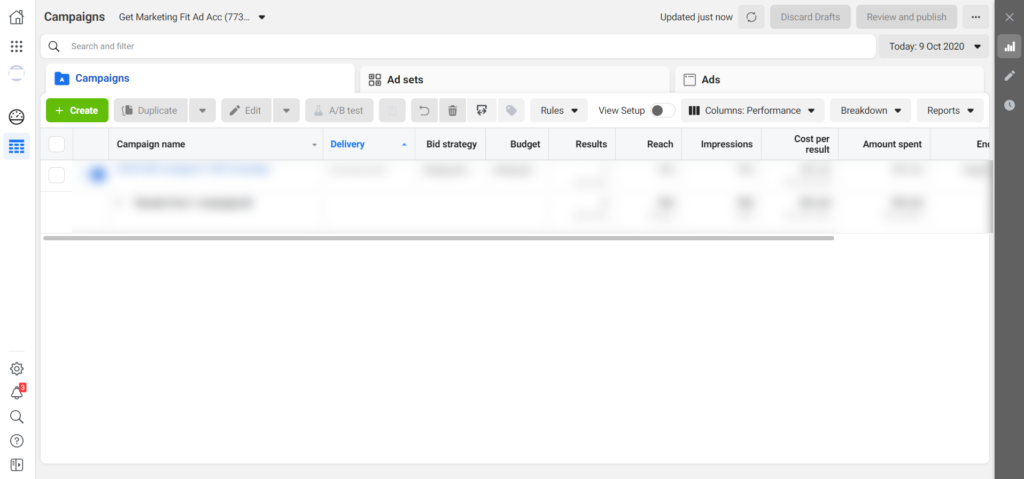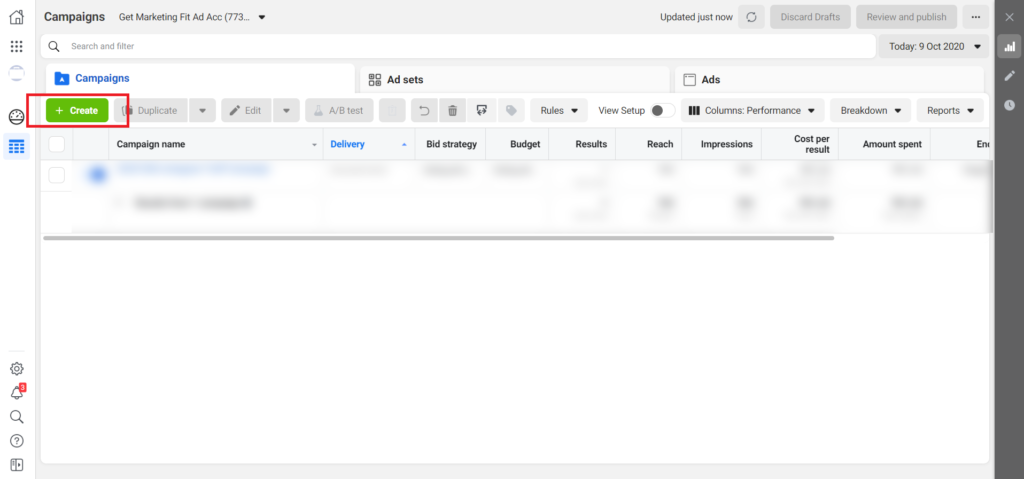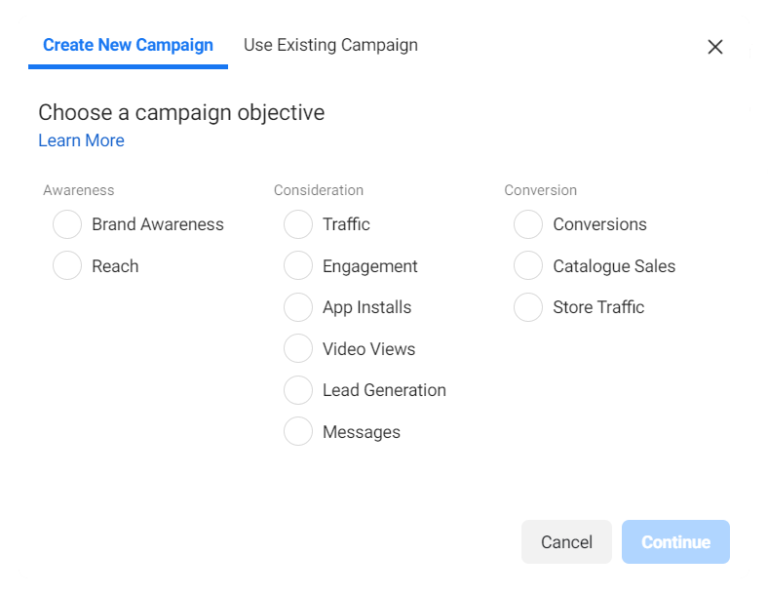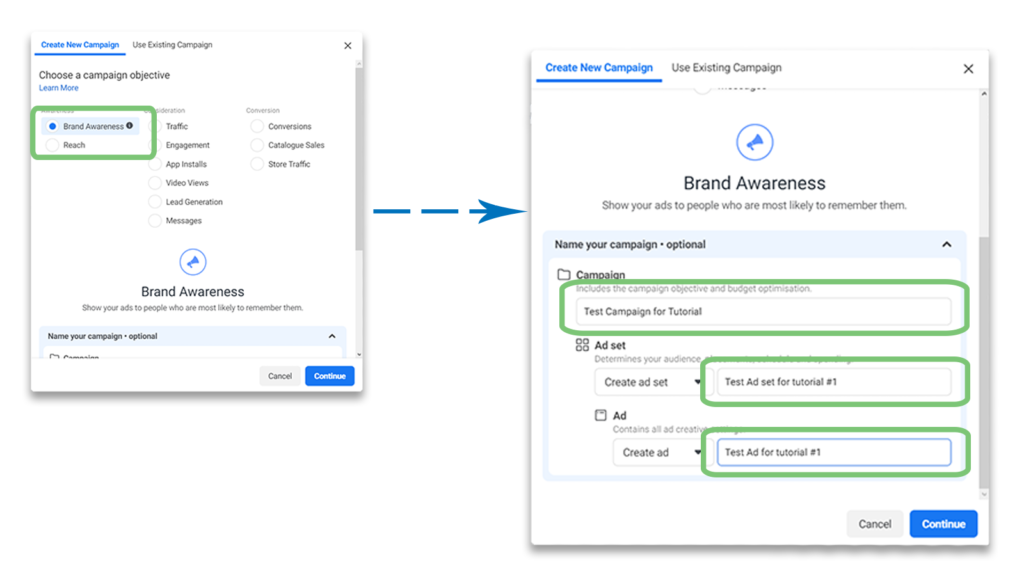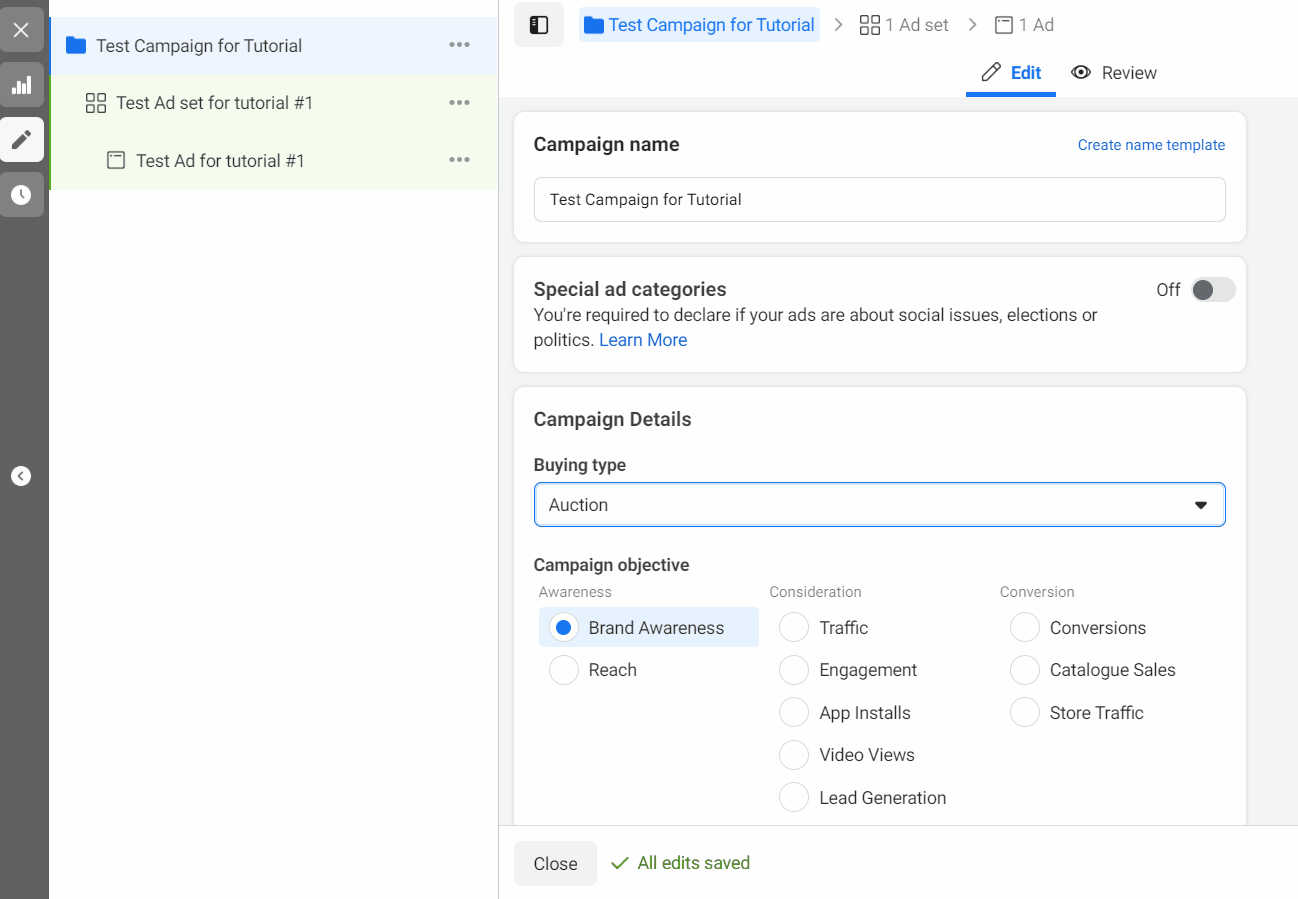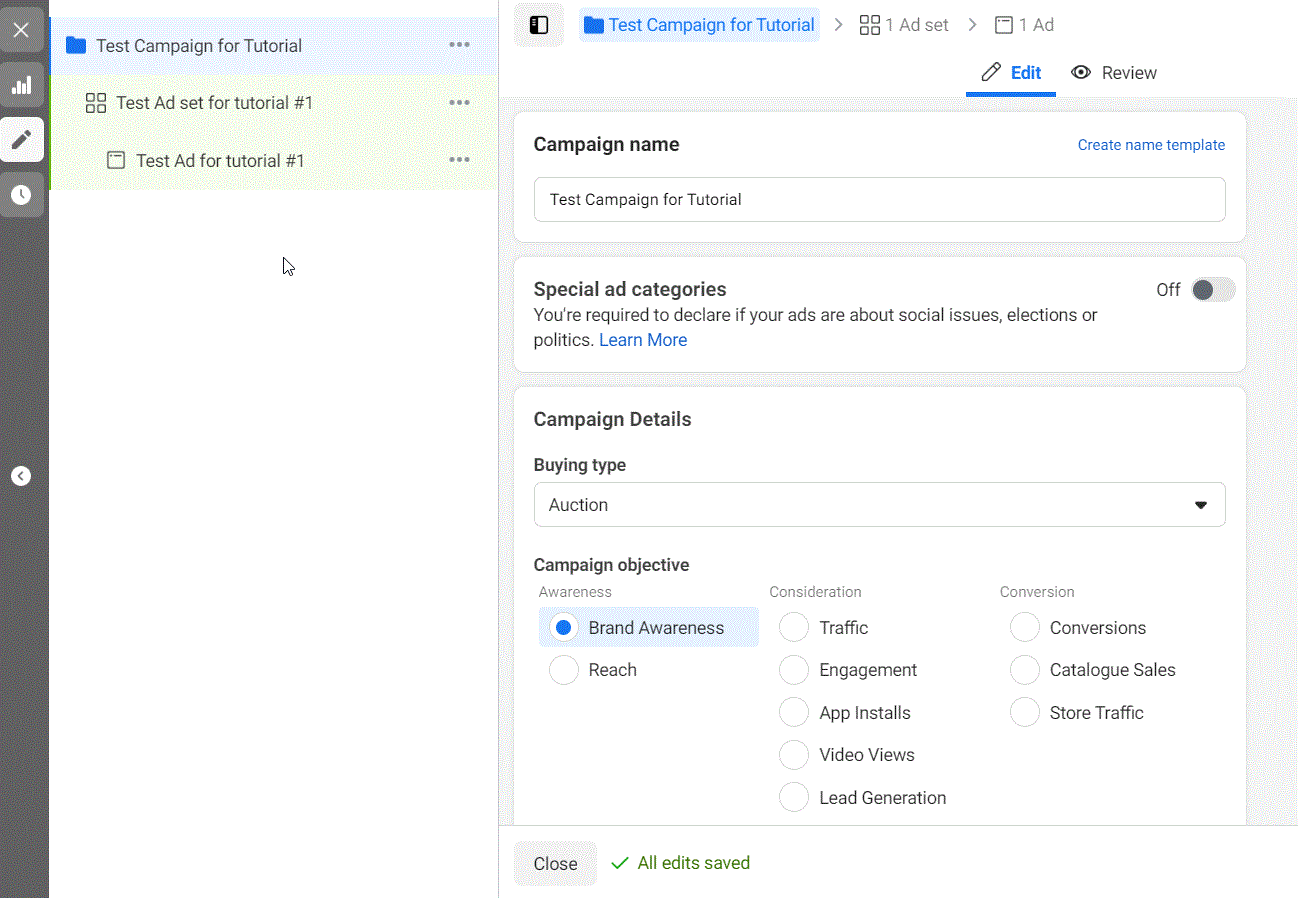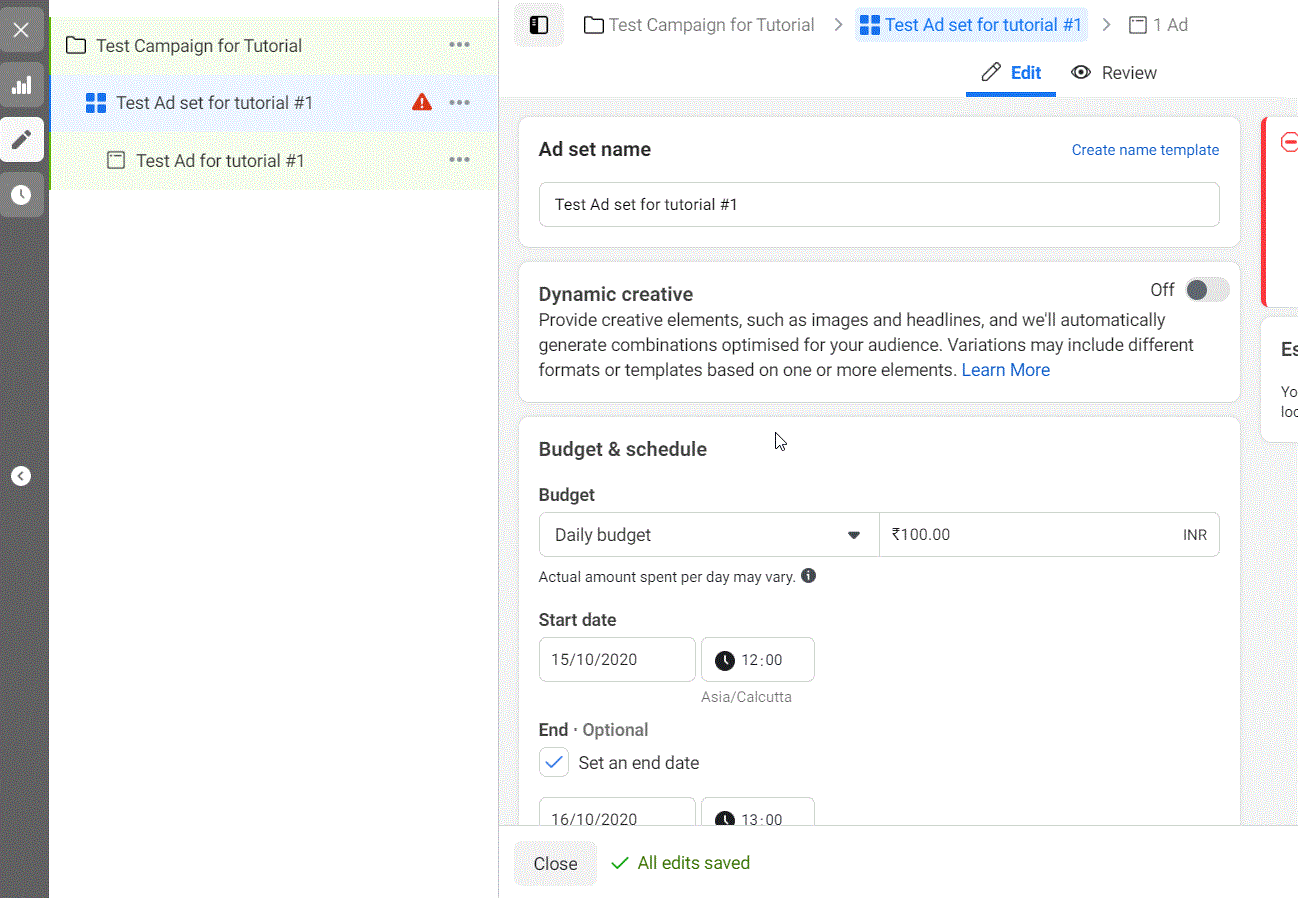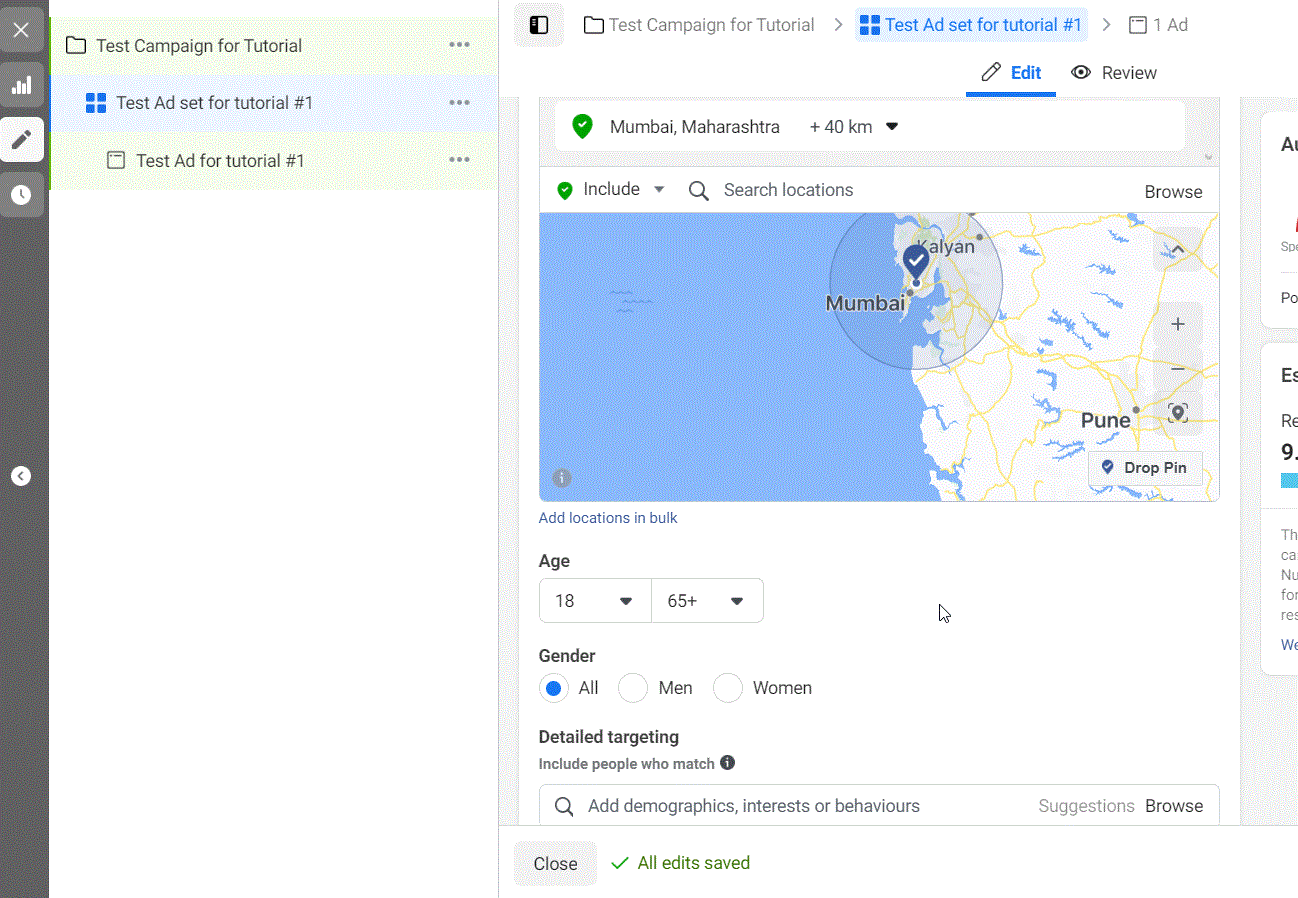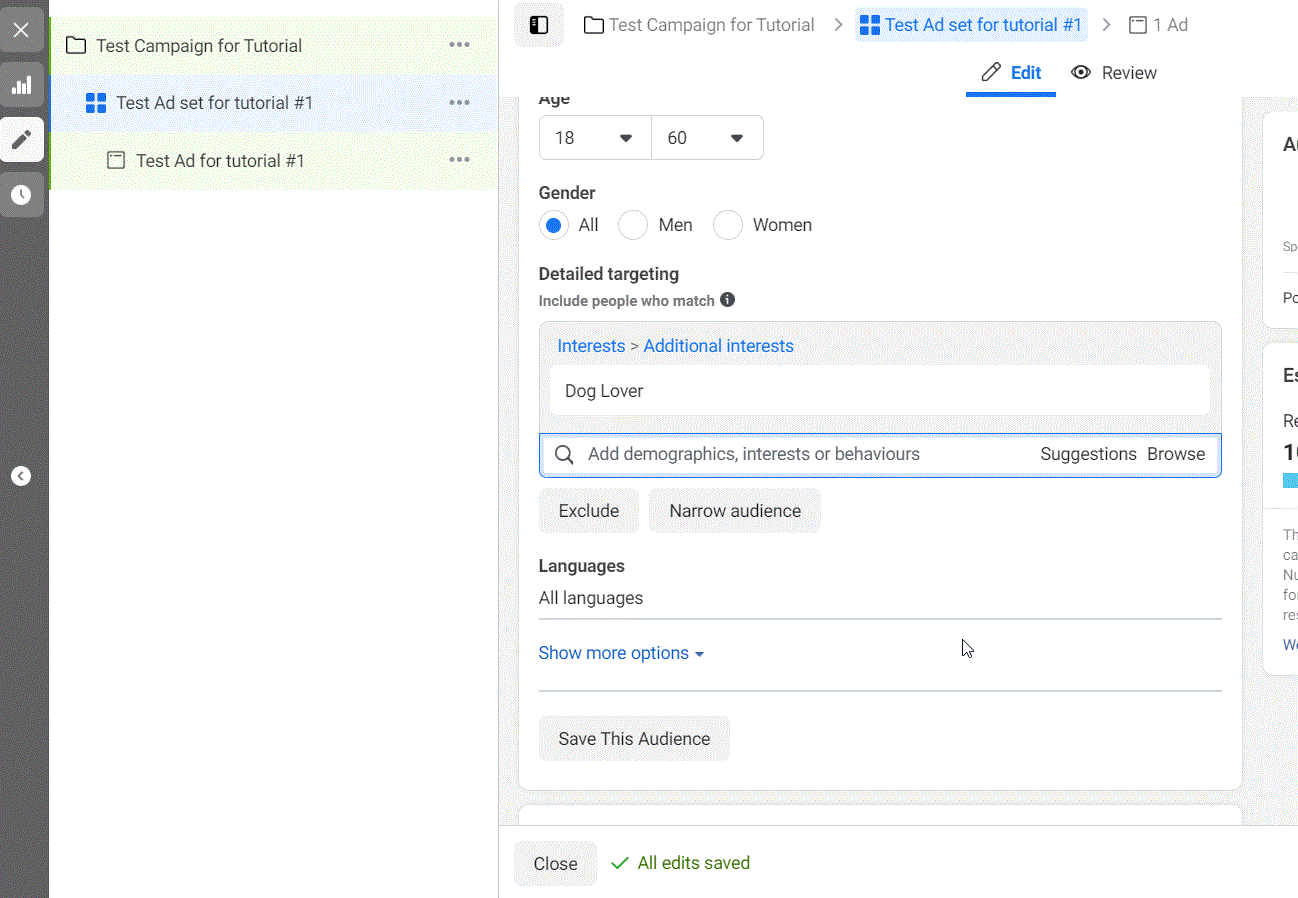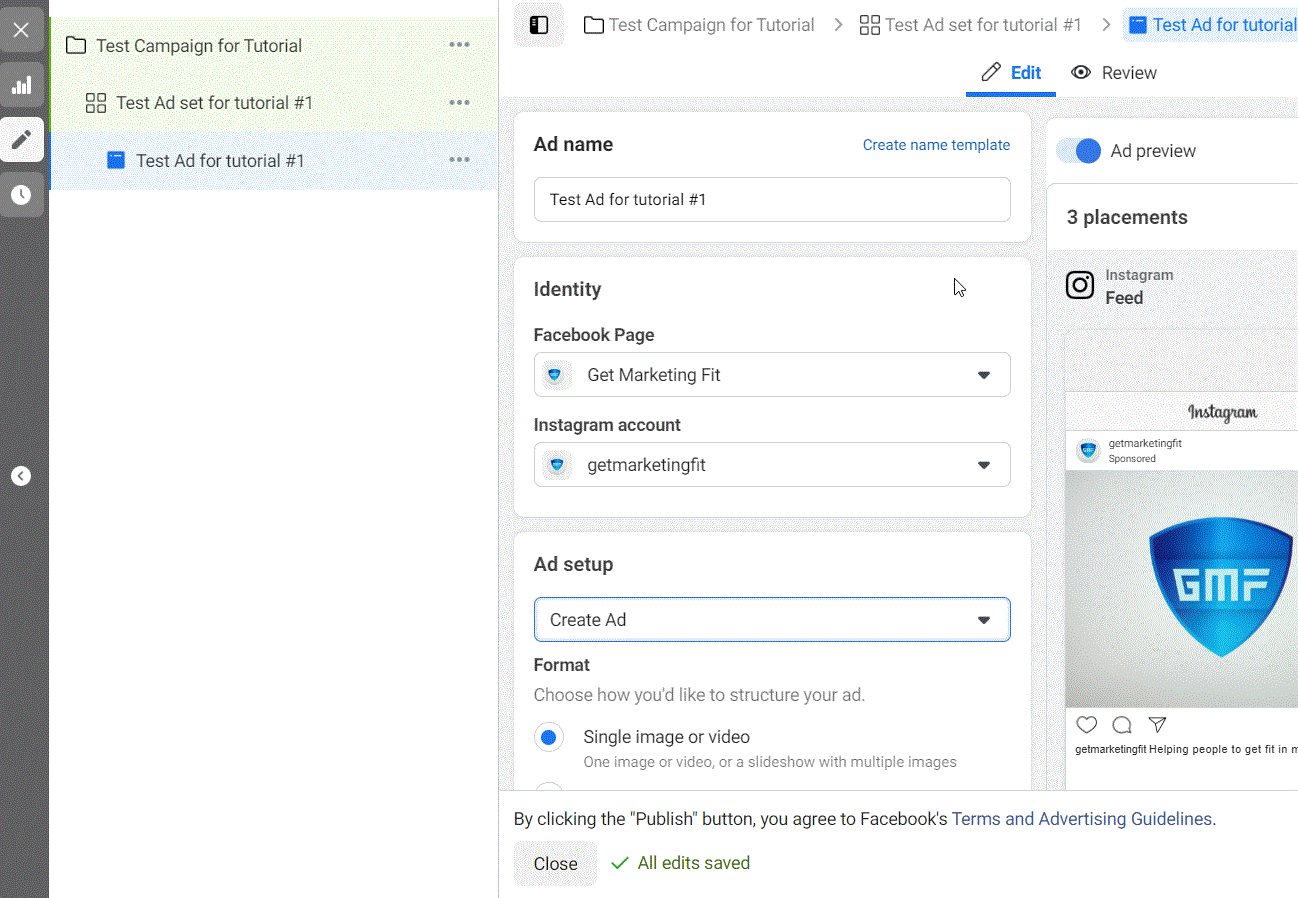There are so many ad agencies that run Instagram Ads for their clients. But budget problems prove to be a downfall for small businesses. Their product/service promotions and reach is severely deprived. We have been getting a lot of queries for running ads from small businesses and due to their budget constraints, their growth kept diminishing with rising costs. But we wanted to help them sincerely with something that they can try out themselves. The whole purpose of this tutorial is to let our beloved audience learn. We were at that stage when we were growing and came across the question on ‘how to run Instagram ads on my own ? ‘. We utilised the power of running campaigns ourselves and made this little tutorial for you. Shall we try it out?