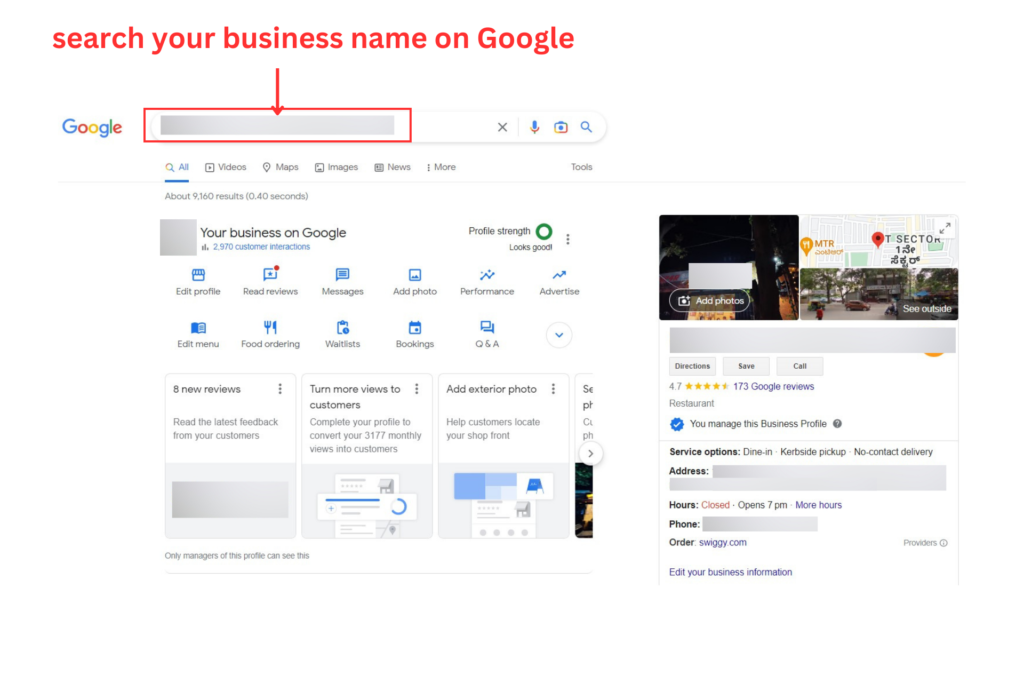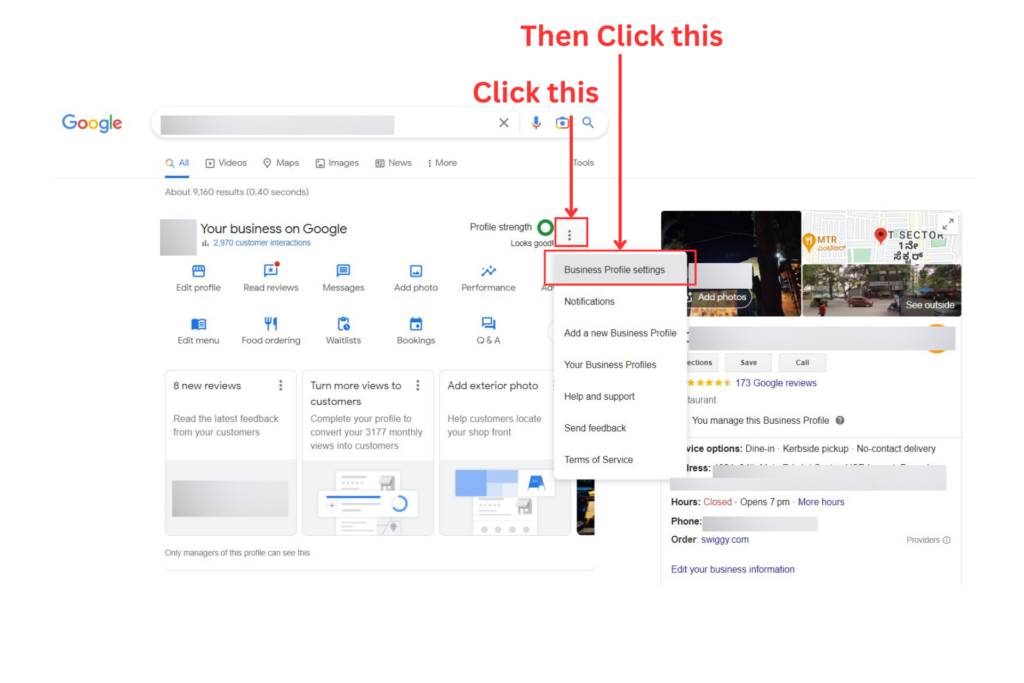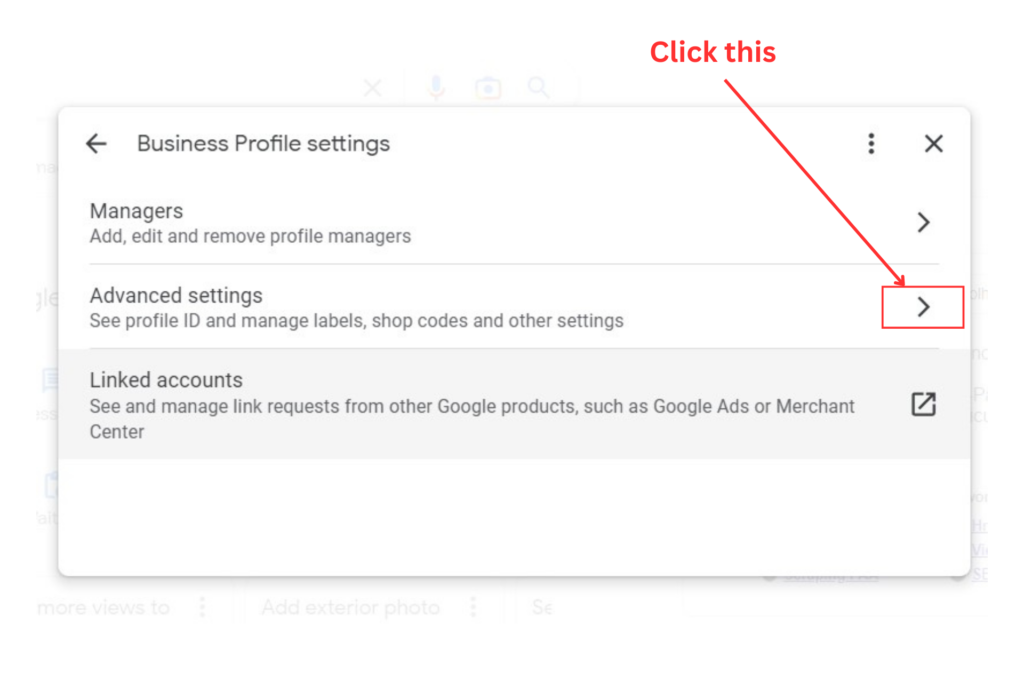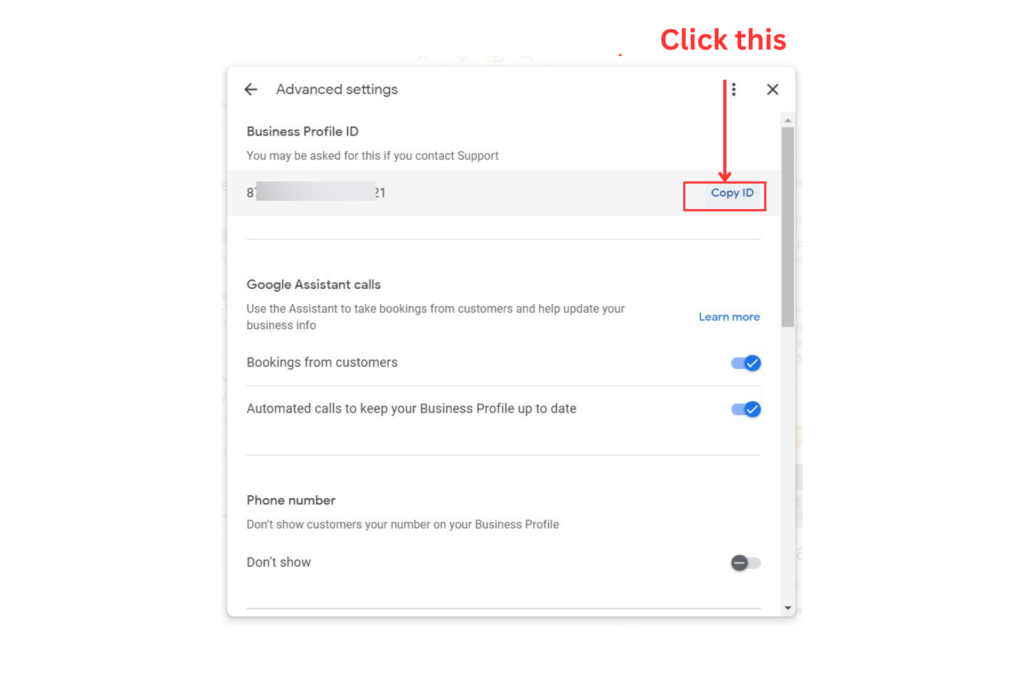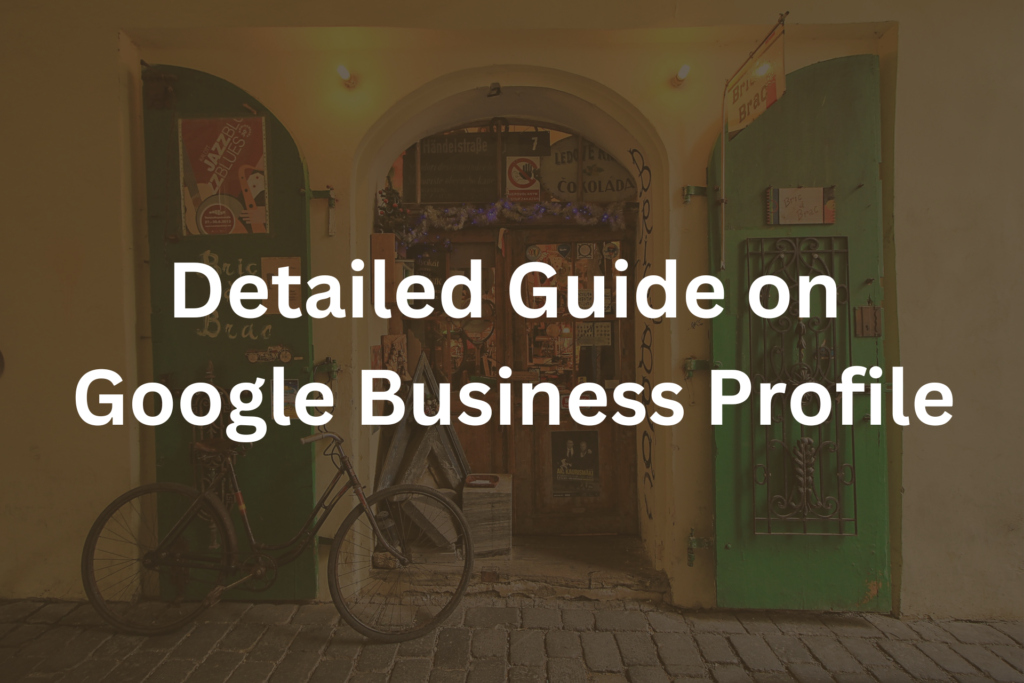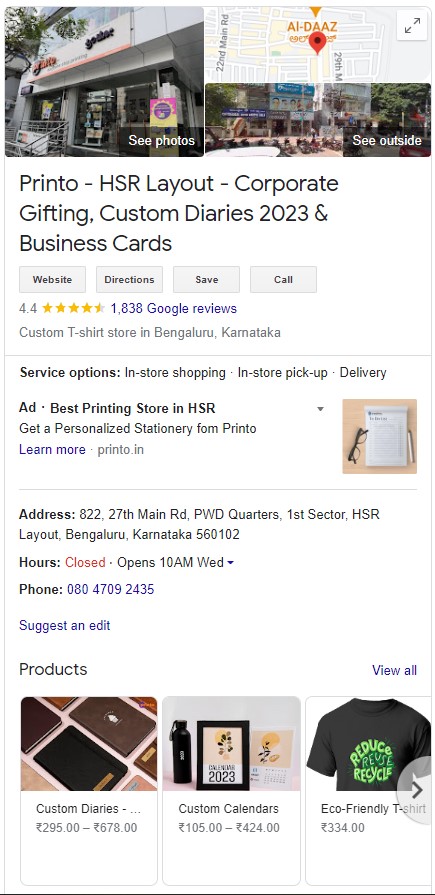Where To Sell Old Furniture Online In India?
Where To Sell Old Furniture Online In India?

It’s a question which some of us rarely face in our life. Probably when we are moving into a new place or house, or starting up a new venture to sell products. And the question is – Where to Sell Old Furniture?’ Let’s get a step ahead with this question and think of selling it online, at our own convenience. In today’s fast-paced world, change is the only constant. This dynamism often extends to our living spaces, leading us to consider selling our old furniture. Whether you’re moving to a new home, renovating, or simply looking for a fresh start, selling your old furniture online in India has never been easier. My article will guide you through the process, step by step. From preparation and pricing to finding the right platform and sealing the deal, I’ve got you covered.
Why Sell My Old Furniture Online?
Before diving into where to sell your old furniture, let’s discuss why you should consider online platforms in the first place –
Wider Audience Reach To Target Customers
Selling online allows you to reach a much vaster audience beyond your local area. This means more potential buyers and better chances of securing a good deal. This can help you find better deals at varied distances from your home/ shop location. There’s a factor of transportation which needs to be considered whenever you are securing any deal(s).
A Factor Of Convenience
Online platforms offer the convenience of listing your furniture items from the comfort of your home. You don’t have to put all those extra efforts for physical visits or investing in ads in newspapers and flyers.
Competitive Pricing
Online selling on marketplaces encourages competitive pricing, ensuring that you receive fair offers for your furniture. Besides, people like to visit multiple sites and multiple product listings before buying a product. You can leverage business by putting out a compelling product listing for your old furniture items.
Secure Transactions
If you are selling old furniture through reputable online platforms, your transactions will be done via secure payment options most of the time, reducing the risk of scams or frauds. There might be fraudulent buyers in any marketplace be it online or offline, but the transactions through online platform can be a better way to navigate through frauds as there will always be a record of transaction and request for purchasing the items by the buyer.
Where to Sell Your Old Furniture Online in India?
Now that you understand the benefits, let’s explore the top platforms for selling your old furniture in India.
1. OLX
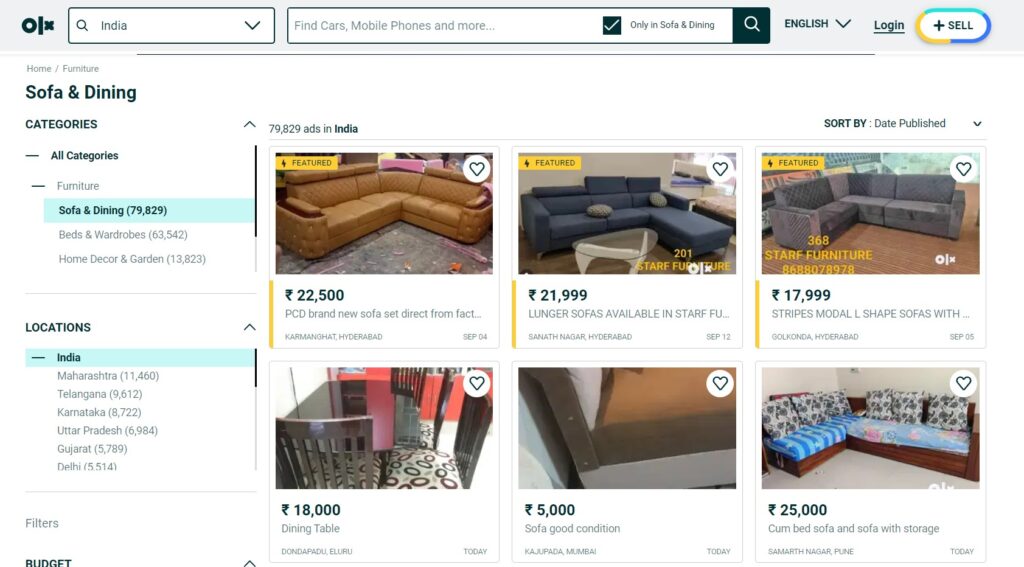
OLX is one of India’s most popular online classified platforms. It offers a dedicated section for selling furniture, making it easy to connect with potential buyers in your locality. OLX’s user-friendly interface and wide user base ensure a hassle-free selling experience.
Try to keep the prices close to rounded-off figures, for e.g. Rs. 6,999 instead of Rs 7,000. Keep doing minor edits to the listing so that it stays active on the top. Avoid changing prices constantly here as it might send a wrong signal to the potential buyers about your product being priced incorrectly and might make them think either the product is overpriced or the product is not in best shape if the price is reduced for the listing.
2. Quikr
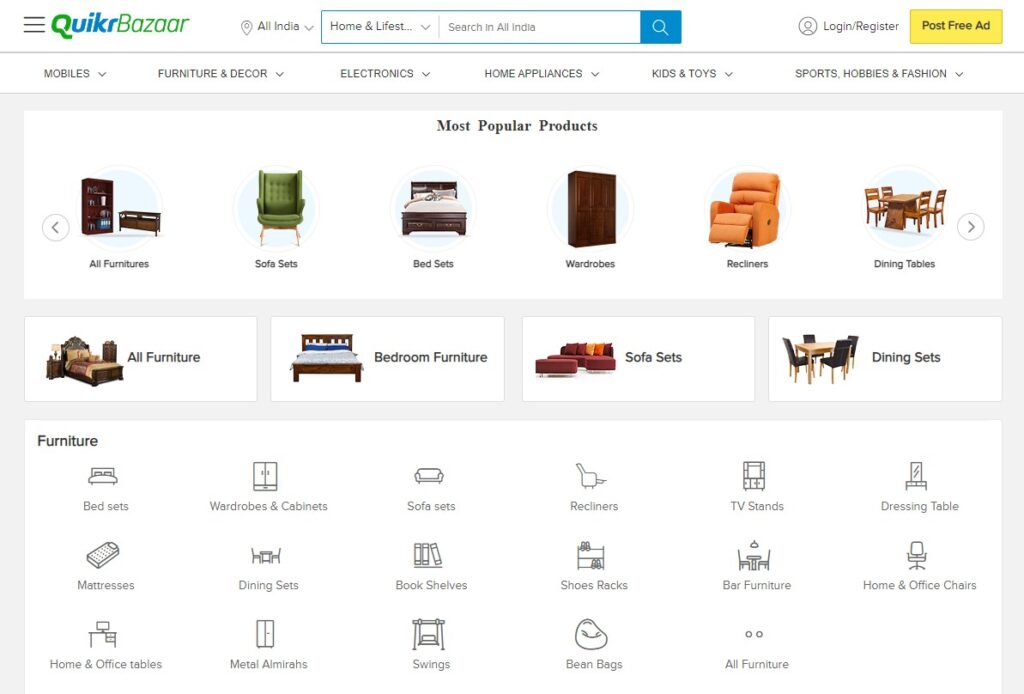
Similar to OLX, Quikr is a renowned online classified platform. It provides a dedicated category for furniture listings, allowing you to showcase your pieces effectively. Quikr’s extensive reach makes it a great choice for selling old furniture. QuikrBazaar is a subsidiary of Quikr that focuses solely on buying and selling used goods, including furniture. It’s a niche platform that attracts users seeking pre-owned furniture deals.
Provide at least three images for your items and in various angles so that the people looking at your listings can get a good view of the product before buying it from you. Just ensure that the listings might contain fake leads and you might experience it the same either on Quikr and OLX. Sift through all leads carefully.
3. Facebook Marketplace
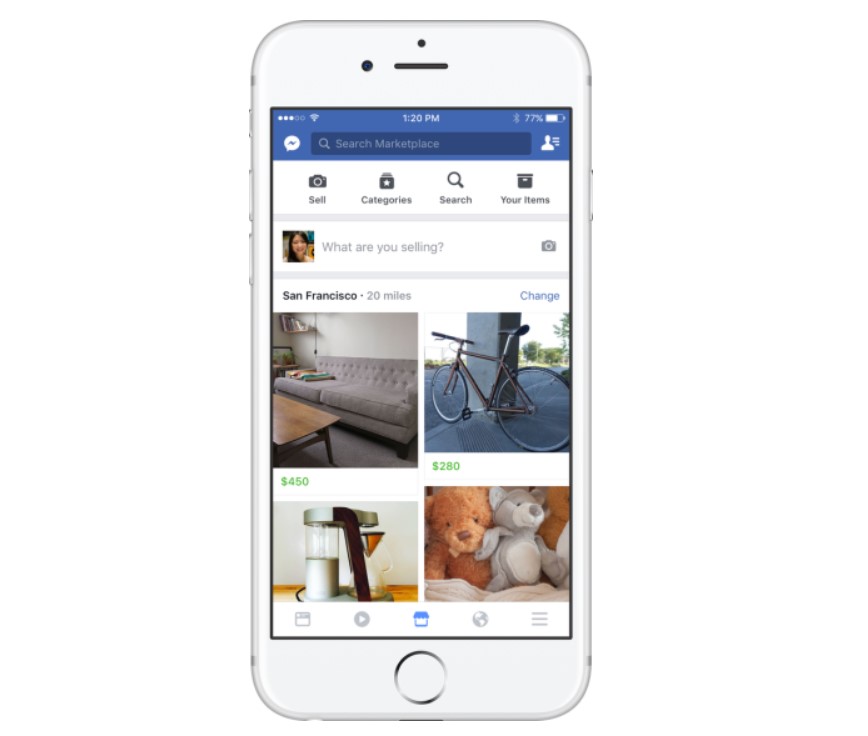
With the growing popularity of social media, Facebook Marketplace has become a go-to platform for selling furniture. You can create listings, share them with your friends, and even join local buy-and-sell groups to increase visibility. Keep the title of the item simple, short and precise. Here, photography in good lighting of your items will be quite essential. Try to get more reviews from your contacts and customers on the products you are selling on the FB marketplace. Remember one thing that deal is at your own discretion, so be careful whom you trust as the buyer of your furniture items.
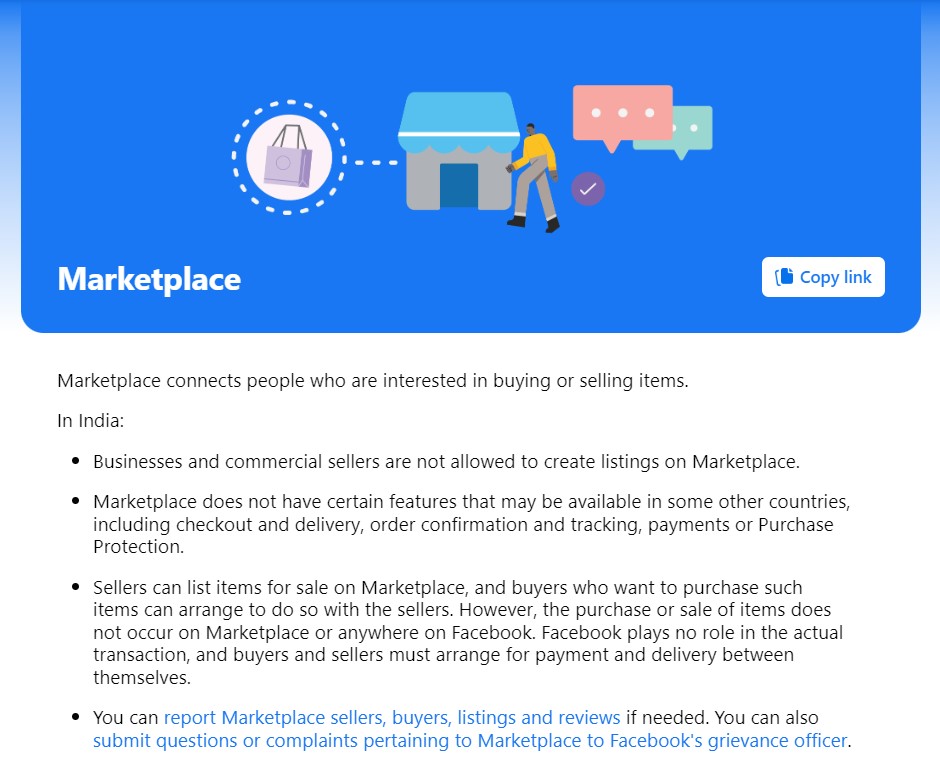
There are certain features missing in Facebook’s Indian market place. More details about that can be found here : Buy and sell responsibly on Facebook Marketplace
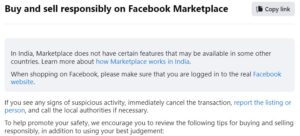
One more important thing to note is that Facebook will not be liable to bear any consequences for your deal in any way. So this is more of a one-on-one virtual meeting deal and nothing else where Facebook will come to your assistance when things go south or ask for commissions if the deal went well. No intervention by Facebook at all. Also, their customer support isn’t that well to help you with the queries.
4. WhatsApp
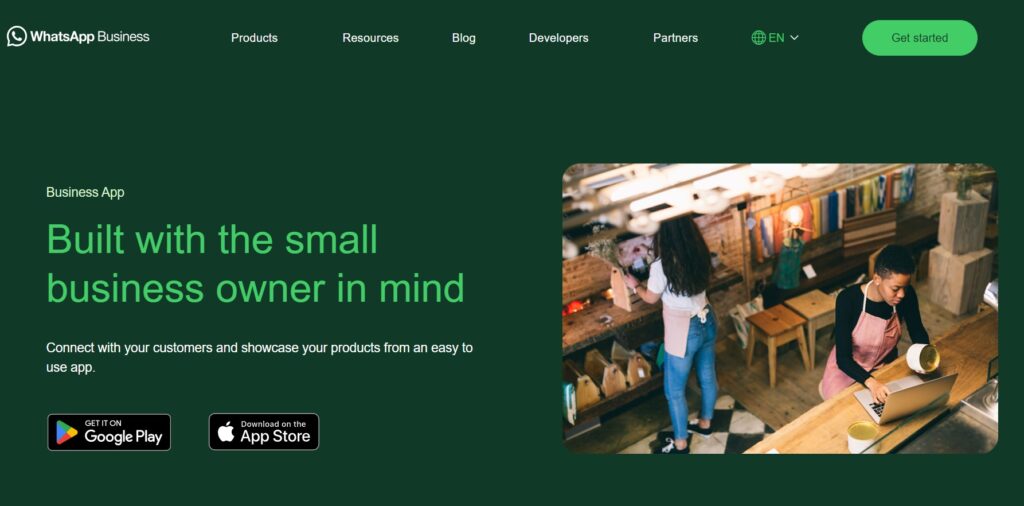
The best way to talk directly to the customers is via WhatsApp if you are trying to sell items in India. This platform has 53.58 crore user base – source . This is huge and most of the Indians love to communicate via WhatsApp for text, video, image or audio files. So having an active Business WhatsApp number can work just great for you to sell more. What’s more? The business catalog option WhatsApp provides. Learn more about it here : How to create and maintain a catalog . In this catalog, you can add all your old furniture, refurbished, or existing items that you are looking to sell and the links are shareable too.
5. Zefo
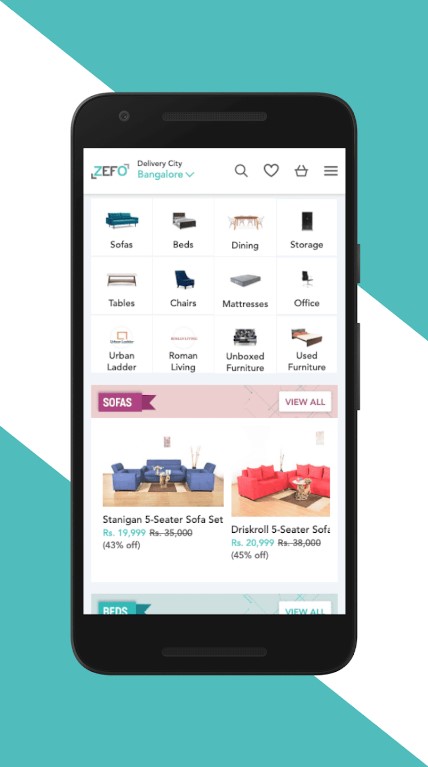
Zefo specializes in refurbished furniture and appliances. If your old furniture is still in good condition, you can consider listing it on Zefo, where buyers are specifically looking for quality used items. Zefo (owned by Quikr) is an app which you can download from Play Store here : Zefo – Refurbished Furniture App
6. UsedFurnitures .in
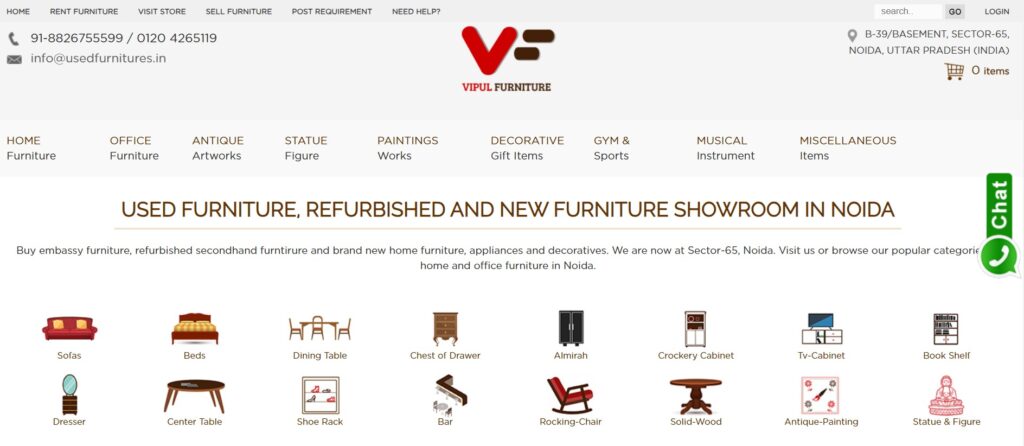
Vipul Furnitures in Noida sells old furniture and their website is usedfurnitures.in. You can connect with them to request whether they take used furnitures from sellers to sell to customers. They serve primarily to Delhi, Gurgaon, Noida, Gaziabad, and NCR regions.
7. OLD FURNITURE SHOP
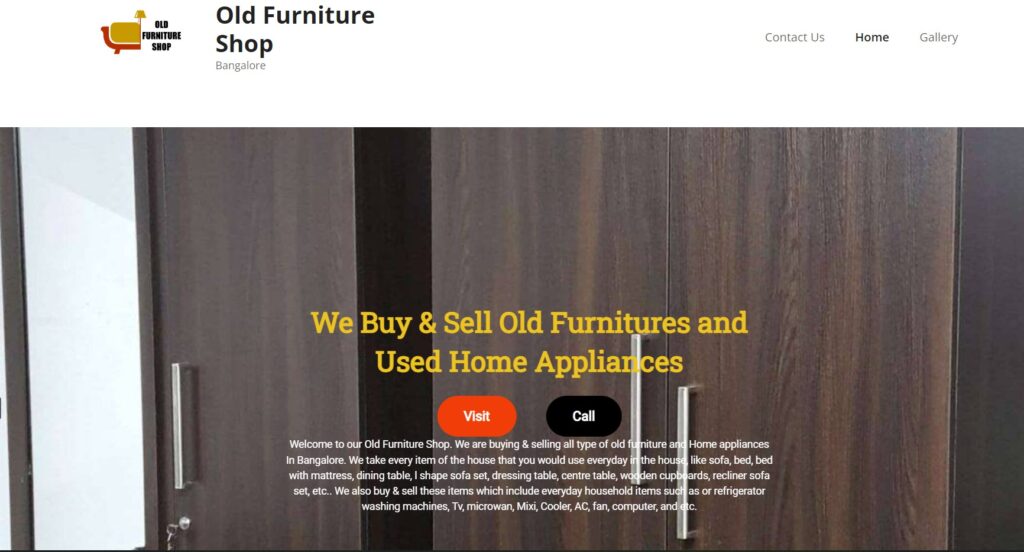
For people staying in Bangalore, you can sell your old furniture at oldfurniturebangalore.in. They buy as well as sell old furniture items.
Things you need to consider before selling the furniture as a one time seller or as a business
Assessing Your Furniture
Before you have the thoughts and initiate your furniture selling journey, it’s crucial to assess the furniture items you plan to sell. Begin by evaluating the condition they are in as the customers would seek second-hand items, but they still expect it to be as good as new . Are there any damages, stains, or imperfections? Check thoroughly if your furniture is in a condition suitable for resale or if it requires refurbishment/ major repairs.
The Prep work for Selling
Invest some time in preparation to maximize the chances of selling the items. Clean it to a shine and repair your furniture to the zeroth blemish to make it look its best. High-quality photos are a must for attracting potential buyers, so ensure to capture crisp-clear images from different angles. If your furniture items need necessary documents, such as purchase receipts, warranties for parts or certificates of authenticity, keep it handy.
Pricing Your Furniture
Pricing your furniture appropriately is key to a successful sale. Consider factors like the age and condition of the pieces. Certain furniture with rare wood used for making it attracts more price. Research similar listings online with furniture shops to set a competitive price, and be prepared for negotiation. Flexibility in pricing after reasonable margins can often lead to quicker sales.
Choosing the Right Platform: Online and /or Offline
There are various platforms to sell furniture in India, be it online or physically in stores, each with its own advantages. Online marketplaces like OLX and Quikr offer a wide reach, while social media platforms like Facebook and Instagram allow you to tap into your network. Do not underestimate the power of WhatsApp Stories and group chats. Referral advice from your contacts through WhatsApp will help you seal the deals quicker as it is already being backed by your contacts for you through their opinion about you as a seller. To sell offline, you gotta have some connections with offline sellers and in the furniture stores. Having contacts with carpenters also might help with this.
Creating an Engaging Listing
First impressions do matter. When creating your listing, you need to present the items with a compelling description that highlights the unique features of your furniture. Use high-resolution images to showcase its beauty and functionality if it has much more intended functions integrated. For example, let’s say you are trying to sell a bed with a functionality of hydraulic storage, having multiple pictures with the bed open and showing measurements of the space inside helps potential customers make an informed decision. A well-crafted listing can make a significant difference in attracting potential buyers.
Safety and Security
While selling furniture, prioritize your safety and security if you are a one-time seller. This goes without saying that, when meeting with potential buyers, choose public locations, and consider background checks or verification processes. Ensure secure payment methods are in place to protect yourself from potential scams.
Promoting Your Listing
To increase the visibility of your listing, promote it through various channels and places in your capability. Utilize your social media like Instagram and Facebook, consider online advertising, and network with friends and acquaintances who might be interested or know potential buyers. Most of the easy deals will always be through your referrals if you are going the organic way. Running ads to promote your listing can give you considerable advantage, but ensure you run ads through an expert. Put considerable learning efforts in the art of promoting and selling items.